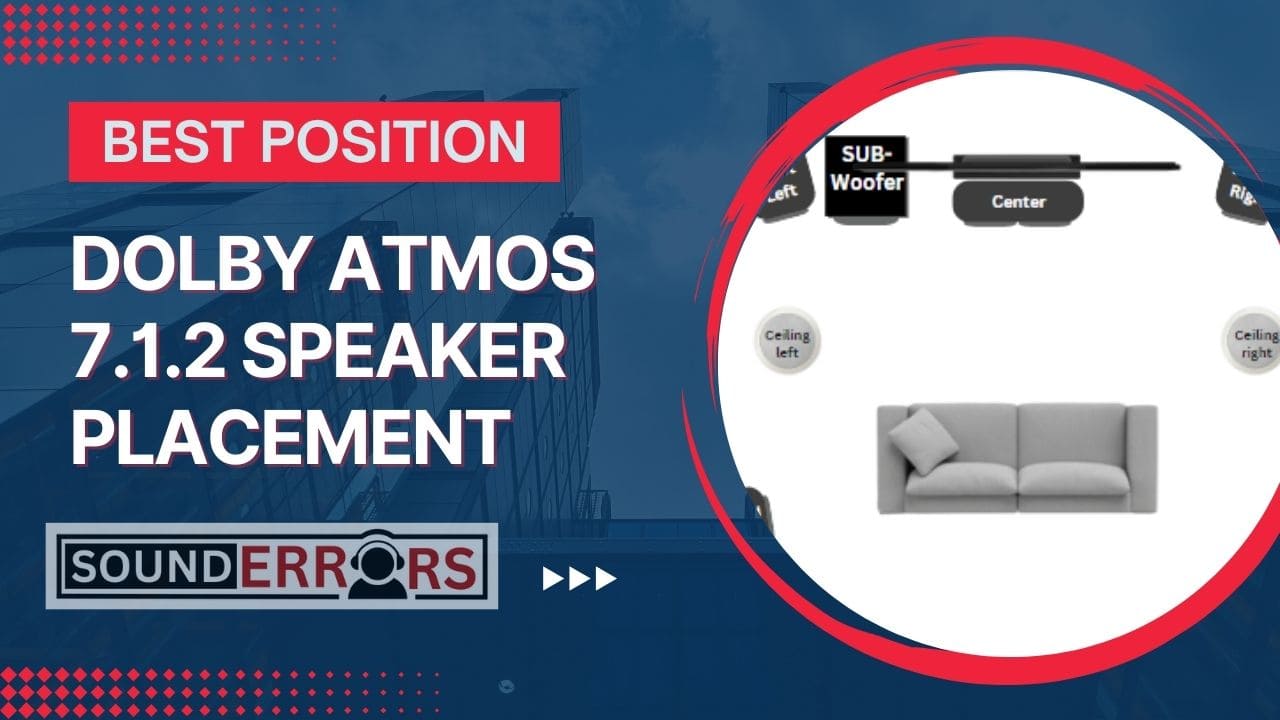This Post may contain affiliate links, when you purchase through links on our site, we may earn an affiliate commission at no extra cost to you. Here’s how it works.
Want to listen highest ever audio quality, you’ve never heard before? Dolby Atmos is one of the latest audio technologies, with a proper 7.1.2 sound system you can experience immersive audio quality.
Table of Contents
ToggleQuick Answer:
- Place front left/right speakers equidistant from the screen(TV).
- Position the center channel directly aligned with the screen.
- Install surround speakers on both sides of the seating areas.
- Install rear speaker directly behind the seating area.
- Put the subwoofer near the front wall.
- Install overhead speakers above the seating.
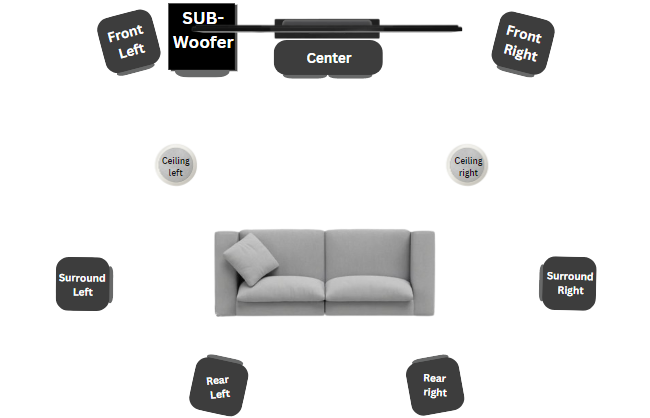
Note*If those are not ceiling speakers use upward-firing speakers on top of the front speakers.
Importance of Proper Speaker Placement
Proper speaker placement is critical for achieving the full effect of Dolby Atmos. This proper setup ensures the sound is accurate providing a more immersive and realistic audio experience. Incorrect placement can lead to Muddled or unclear audio.
What is 7.1.2 Dolby Atmos Sound?
“7.1.2 Dolby Atmos” refers to a home theater audio configuration with seven traditional speakers, one subwoofer, and two overhead channels.
- Left and right speakers.
- Center speaker.
- Subwoofer.
- Left and right surround speakers.
- Left and right rear surround speakers.
- Left and right overhead speaker.
Guide to Dolby Atmos 7.1.2 Speaker Placement
A proper speaker placement helps the sound system to achieve a higher level of audio quality. Hiring a professional can cost you $300 to $500, but with regular usable tools, you can do it. Let’s follow the process:
Planning Your Seating Position:
Before placing all the speakers, you have to identify your seating area. Measure your room size and try to place your preferred furniture middle of your room or slide the back side. For an immersive audio experience, seating position plays a crucial role.
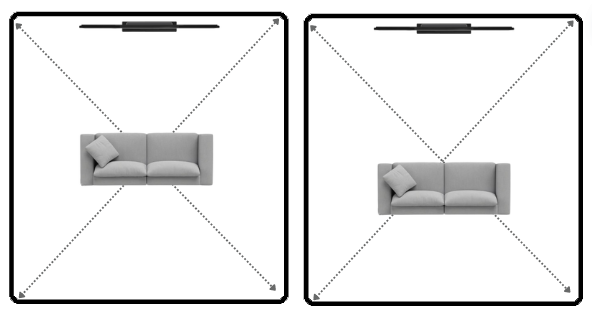
Front Left and Right Speakers:
These are the primary speakers that handle most of the audio.
- Positioning: Place the front left and right speakers on both sides of your screen and angle towards the main seating position.
- Height: These speakers should be at ear level when seated.
- Distance from Wall: Place the speakers at least 6-12 inches away from the wall.
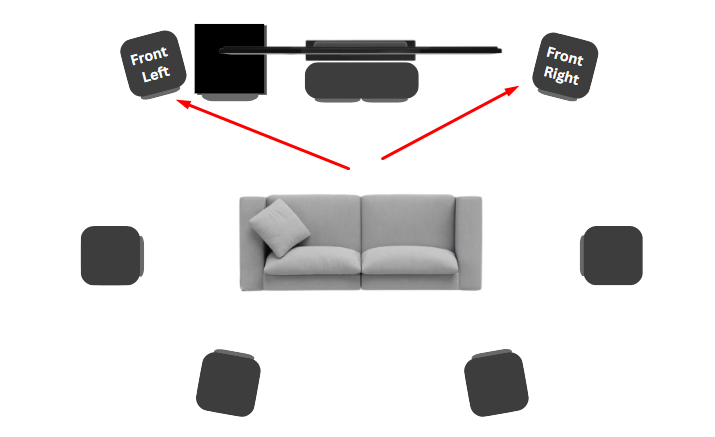
Center Channel Speaker:
This speaker is responsible for delivering dialogue and central sounds.
- Positioning: The center channel speaker should be placed directly below or above the TV screen.
- Height: Place the speaker slightly tilted upwards if placed below the screen, and downwards if placed above the screen.
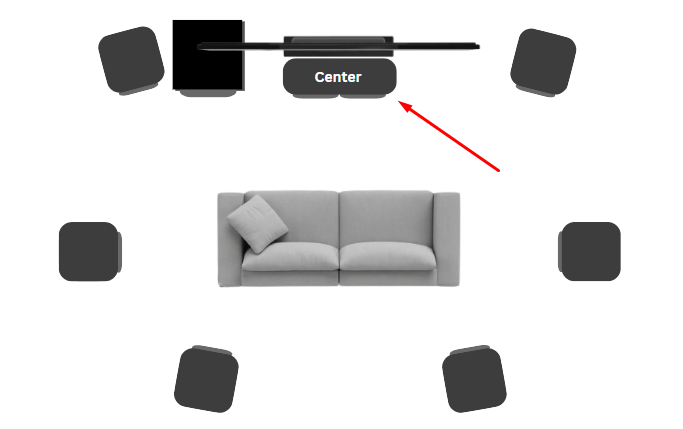
Surround Left and Right Speakers:
These rear speakers create a sound dynamic and feel sound from every direction.
- Positioning: Place the surround speakers slightly behind the main seating area. For advanced setup, form a 110 to 120-degree angle from the listener’s position.
- Height: Mount the speakers 2 feet above ear level, aimed downwards towards the seating area.
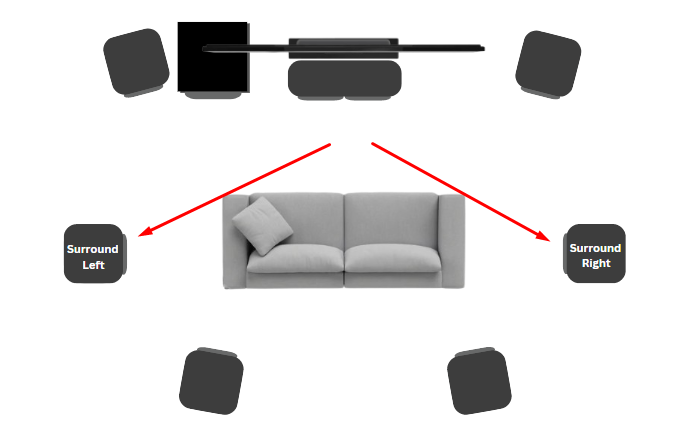
Rear Left and Right Speakers:
These speakers add depth to creating a more immersive experience by delivering audio from behind.
- Positioning: Place rear left and right speakers on the back side of your seating area. Speakers must focus on the seating area or sofa.
- Height: Mount the speakers 2 feet above ear level, aimed downwards towards the seating area.
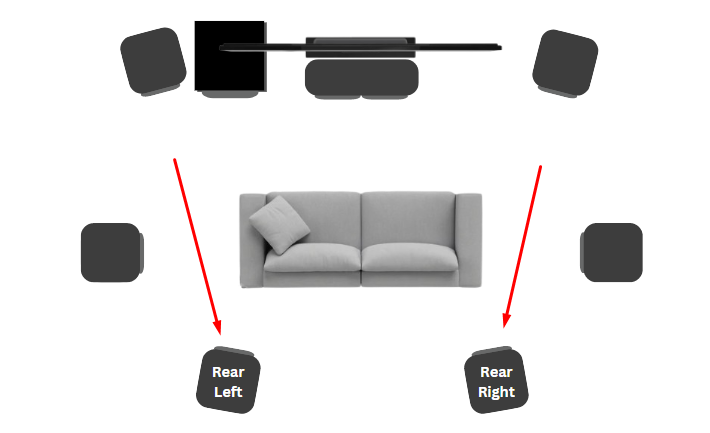
Subwoofer:
The subwoofer handles low-frequency effects (LFE) and deep bass.
- Positioning: The subwoofer is more flexible in placement. It will be placed on the front wall of the room, either to the left or right of the main seating area.
- Avoid Corners: Avoid placing the subwoofer directly in the room corner, as this can cause overly boomy or uneven bass.
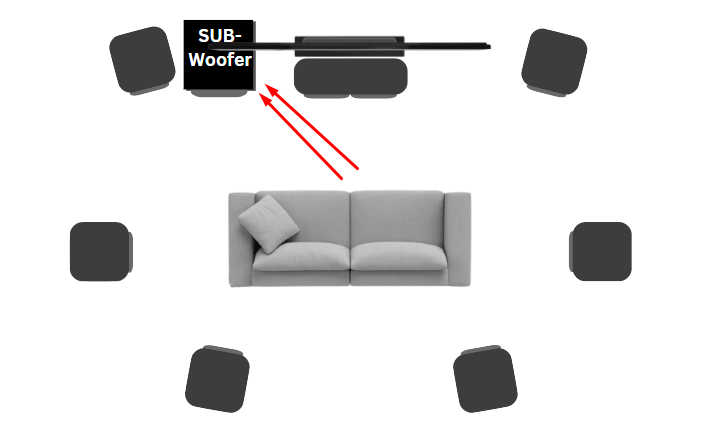
Ceiling Speakers:
Place Left and right overhead speakers above and slightly in front of your listening area. Follow the image we provided below. For better understanding, follow the image guide we provided.
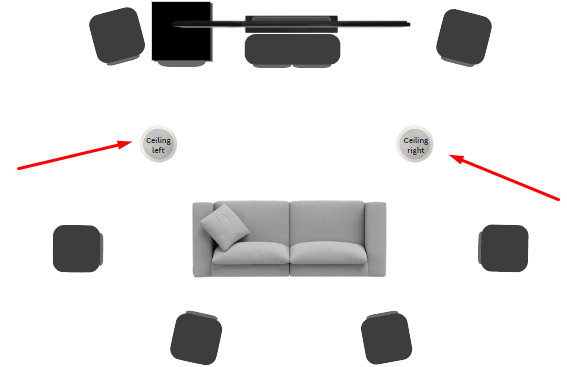
Common Mistakes to Avoid while setup 7.1 sound system:
- Ignoring Room Acoustics: Hard surfaces can create echoes and reflections. Use carpets, curtains, more furniture, and acoustic panels to manage room acoustics.
- Incorrect Speaker Hight: Ensure speakers are placed correctly at ear level when you are seated.
- Uneven Speaker Distances: Make sure all speakers are positioned symmetrically relative to the primary seating area to avoid a sound note or dialogue overlapping each other.
Conclusion:
After following this article with a proper image guide, you can easily place all the speakers. In this scenario, the main issue is to place ceiling speakers. You may need to cut your ceiling to place them. If it is studded, it’s easy to cut and place ceiling speakers, but concrete can cause you trouble. Here you can hire someone, who can do this hard part of cutting concrete.