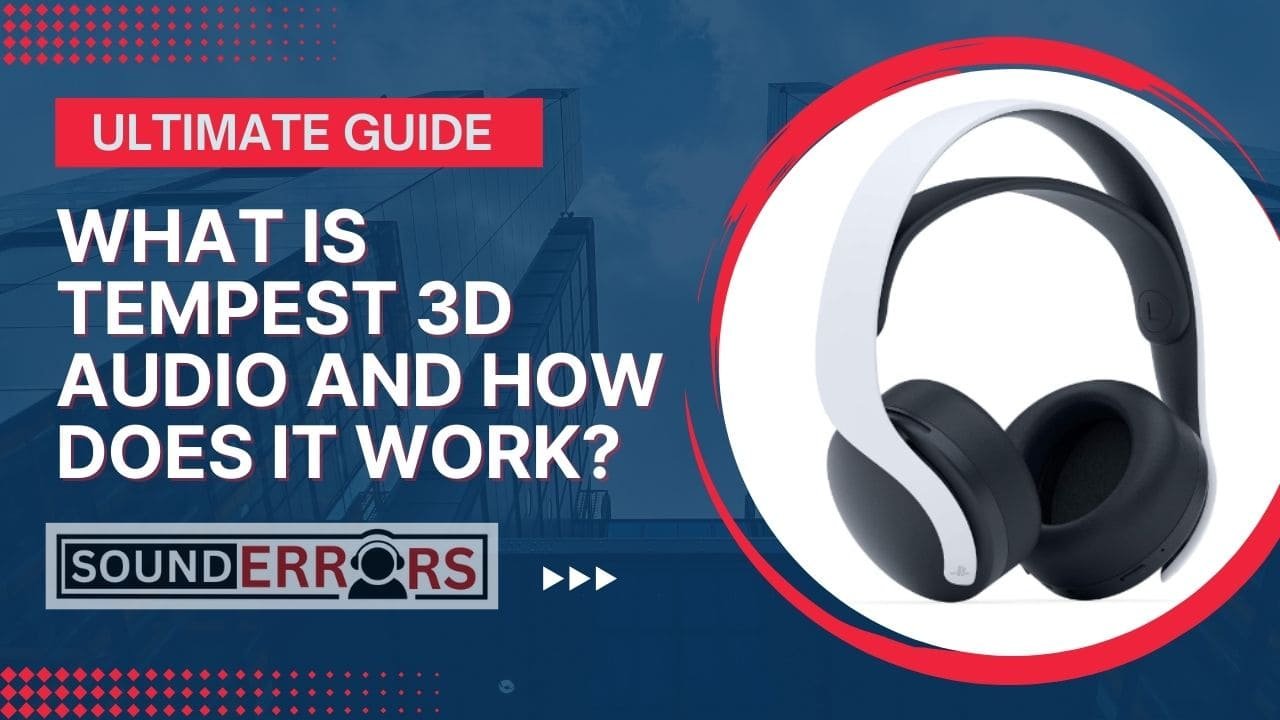This Post may contain affiliate links, when you purchase through links on our site, we may earn an affiliate commission at no extra cost to you. Here’s how it works.
Tempest 3d audio tech used in PS5 games. Tempest 3d is a full generational leap over that old technology, and it’s unlocked for all PS5 gamers regardless of what headset you use. Just plug in your favorite pair and you are ready to go.
Table of Contents
ToggleTempest is powered by an extra AMD GPU compute unit within the PS5 hardware. It accelerates sound and places audio all around you(like 360 degrees) in a sphere of hundreds of different virtual points.
Tempest 3D AudioTech is a technology that enhances the gaming experience by delivering highly immersive, realistic sound.

With its advanced audio processing, object-based audio, it sets a new standard for how we experience audio in virtual gaming environments. As the technology continues to evolve, it becomes more accurate and promises to reshape how we interact with games.
Tempest 3D AudioTech Engine
PS5’s Tempest 3D AudioTech engine is designed to provide accurate audio positioning, which can feel the sound coming from different points and it’ll game immersion. Developers across the globe are already putting the Tempest 3D AudioTech engine to good use.
It allows the player to hear different types of sounds such as the sound of a helicopter overhead, gunfire, enemies footsteps, or vehicles passing through the game with pinpoint precision.
On the other hand, Tempest uses an algorithm for down-mixing audio from more to fewer channels. If a game’s native audio is mixed for 5.1 or 7.1, or even more channels, the Tempest algorithm will down-mix that to 2.0 channels.
How Does Tempest 3D AudioTech Work?
Simply you can enjoy the PS5’s Tempest 3D AudioTech through your compatible headphones in many PS5 games. Just turn on your your PS5 and connect the headphones you have.
1. Object-Based Audio: This allows for the precise placement of sounds around you. Object-based audio treats each sound as an independent entity within a 3D space. If can feel you immersive gaming experience that you never heard of before.
2. Head-Related Transfer Functions (HRTFs): HRTFs are mathematical models that use technology for how sound is affected by the shape of the ears and head. By applying HRTFs to audio signals, Tempest 3D AudioTech can replicate how sounds are heard in real life.
3. Dynamic Range and Depth: This tempest 3d audiotech enhances the dynamic range of audio, making quiet sounds more pinpoint and loud sounds, contributing to a more immersive experience.
4. Headphone Compatibility: While Tempest 3D AudioTech is optimized for the PlayStation Pulse 3D wireless headset, it supports a wide range of third-party headphones. Having a standard quality headset also works with it, for more accuracy, you may require a compatible headset.
PS5 games with Tempest 3D Audio features
Many PS5 games support Tempest 3D audiotech and the latest ones are already come with this feature. Here we listed only a few PS5 games with 3D Audio features.
- Marvel’s Spider-Man: Miles Morales,
- Marvel’s Spider-Man Remastered,
- Astro’s Playroom,
- Gran Turismo 7, Returnal,
- Destruction AllStars,
- Demon’s Souls,
- Ratchet & Clank: Rift Apart,
- Sackboy: A Big Adventure,
How much Tempest 3D AudioTech will cost you?
It’s free for those gamers who have PS5 or compatible headphones. For a new gamer, this setup may cost you around 600 dollars. Let’s figure out the actual cost of using Tempest 3d audio tech:
- PlayStation PULSE 3D Wireless Headset will cost you around $100.
- Sony PlayStation 5(PS5) will cost you around $449.
- On average a high-quality game costs $50.
So for new games, it will cost more than $600, but nothing for old games who has everything required for tempest 3d audio. Tempest 3d audio technology itself does not take charges for use. If you have those 3 required things, enjoy this technology without any issues.
Should I enable 3D audio on my PS5?
For this connect wired or wireless headphones to your PS5, then head to Settings > Sound and run the setup under 3D Audio for Headphones.
Without visiting the setting of PS5 you can’t able to play 3d audio. Here in the below section, we provided actual steps that help you to set 3d audio on PS5. Follow the steps:
- Open your PS5 and connect with the headphones.
- Go to the setting from the top right corner (Gear icon).
- Now scroll down to find “Sound“ and click on it.
- Here, you can see the “3D Audio for Headphones” click on it.
- Just click the “Set up 3D audio” button.
- Now you can see Type 1 to Type 5 options,
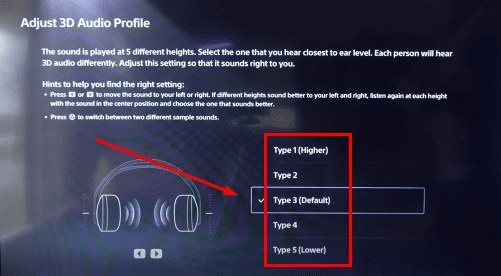
The Impact of Tempest 3D AudioTech on Gaming
The gaming industry and its technology evolve every day. Gaming is nothing without proper audio if you have access to technology like tempest 3d audio, it can give you more satisfaction.
1. Immersive audio quality: Tempest 3D AudioTech can enhance audio quality in games by providing a more realistic and detailed soundscape. This increased immersion can make gameplay more engaging. For example, in action games, accurate sound localization helps players detect enemies’ positions. In horror games, subtle audio cues heighten tension and fear. In open-world games, distant environmental sounds create a more dynamic and lifelike world.
2. Competitive Advantage: For competitive gamers, precise pinpoint audio can offer a substantial advantage. Tempest 3D AudioTech allows players to identify the direction and distance of opponents, enhancing their ability to make strategic decisions and give reflex to the opponent as fast as possible. Pro gamers are adopting this audio technology because of its pinpoint accuracy.
3. Content Creation: Tempest 3D AudioTech opens new possibilities for content creators. Many gaming companies are happy to use this audio technology with their latest games and few have updated their audio support.
Final Word:
Tempest 3d Audiotech used an algorithm that crates object-based surround sound effects. This technology works with a PS5 console with compatible headphones. This technology continues to evolve every day and it becomes more accurate. As a gamer, you should try at least once with compatible headphones and supported games.