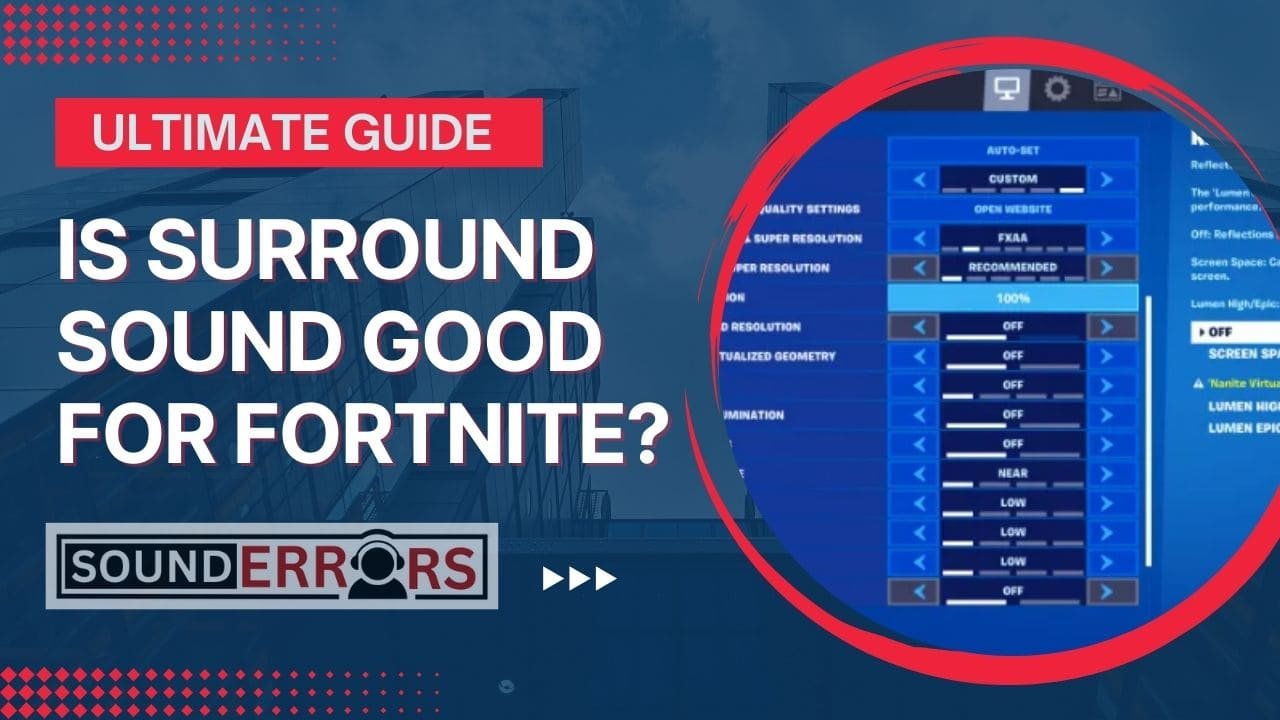This Post may contain affiliate links, when you purchase through links on our site, we may earn an affiliate commission at no extra cost to you. Here’s how it works.
As of 2024, there are now approx 650 million registered Fortnite players available worldwide. Many sound technologies claim they are best in the gaming field, but it’s tough to consider which one is best.
Table of Contents
ToggleWhile most of them use stereo headsets, few are still asking is surround sound good for Fortnite.
To be honest, most games are perfect with just a stereo headset, but there is a genuine advantage to having a proper surround sound gaming headset.
Does Fortnite support surround sound?
Yes, Fortnite supports surround sound, it automatically outputs the audio in multi-channel such as 5.1 or 7.1 when an appropriate audio output is selected. The game offers various audio settings that allow players to customize their audio experience, including options for surround sound setups.
Like other high-end games, Fortnite also supports both 5.1 and 7.1 with compatible headsets. As a game, this sound technology can give you an immersive audio experience.

With surround sound, you can identify the enemy’s footsteps and gunfire sound more precisely. Fortnite is not only an individual game and you can communicate with your game partners within the games more efficiently.
Best surround Audio Settings for Fortnite
It’s important to be aware of your surroundings at all times. This awareness includes both audio and visual cues. Like any other Battle Royale, Fortnite offers players a wide range of settings, from sensitivity to graphics to audio, that directly impact gameplay.
To get the best audio settings in Fortnite, you have to open the settings menu and scroll over to the Audio tab, marked by a volume/microphone icon. Then, they can get started changing their audio.
Volume
- Main: 100%
- Music: 5%-25%
- Sound Effects: 100%
- Dialogue: 0%-25%
- Voice Chat: 10%-80%
- Cinematics: 25%
- Picture in Picture: 10%
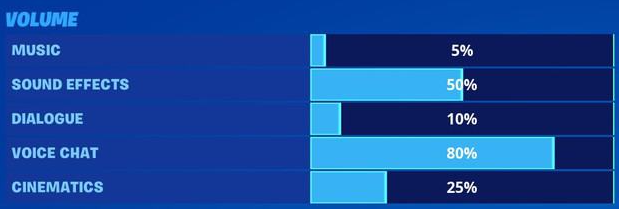
Sound
- 3D Headphones: Turn it off for surround sound
- Background Audio: Personal preference
- Subtitles: On
- Visualize Sound Effects: On
- Audio Output Device: Choose the device you’re using to game with.

This list will help you to set your Fortnite sounds but below we’ll discuss all of this in detail:
1. Main Volume: We recommend using 100% here. This is what controls the rest of the elements. Like other battlefields or action games, this also follows the same setting for voice chat, sound effects, dialogue, and others. You can control the overall volume of the game via your PC or headset.
2. Music Volume: Ideally, your Music volume should be 20 to 25%. A loud in-game music can distract you. Fortnite has some really good music, but it can cloud your hearing if it’s too loud. If you’re a competitive player, make 0%, this option does not provide any competitive advantage. For regular use or enjoyment purposes, you can go up to 40%.
3. Sound Effects: I recommend keeping the Sound Effects volume 100%. If your headphones start distorting at higher volumes or you feel uncomfortable, you can turn it down to 90 percent. Having a high-quality headset can easily operate with 100% volume.
4. Dialogue: Ideally, Keep this 0% to 20%. The other option is to turn it off entirely. It makes the game more immersive, but it offers no gamesense benefits. For a competitive player, I suggest turning it off entirely.
5. Voice Chat: Voice chat sound will depend on you because of your teammate’s mic quality and your headphone’s sound quality matters most. You’ll have to experiment with this on your own. Sometimes it is fine at 10%, while others might want it closer to 80% if their teammates’ mics are too quiet. In competitive scenarios with high-quality headsets, you can set it to 5% to 15%.
6. Cinematics: This is another sound setting that’s purely about immersion, so it did not provide competitive gameplay advantages. Keep this below 15% or turn it off entirely. As a daily user, I like to play with this type of sound effect, not suggested for competitive players.
7. Sound Quality: This will give you the clearest audio quality, set it to High. Modern gaming PCs or consoles don’t have a problem with high-quality audio, so you can leave the Sound Quality setting at High.
8. 3D Headphones: If you are using a stereo headset, turn on 3D Headphones for efficiency. If you have a headset with 7.1 surround sound or other virtual surround sound solutions, we recommend turning it off. For enjoyment purposes, 7.1 surround sound will be a great choice but not for compatibility.
9. Background Audio: For me, I turned it off. This is a personal preference setting for every individual. It does not affect Fortnite gameplay, so experiment with what works best for you.
10. Visualize Sound Effects: It allows you to see sounds on your screen in terms of indicators. A lot of the time with a below-standard headset, Fortnite’s audio accuracy can not work efficiently. With this setting, you can see visual indicators of where enemies are. Most pro-Fortnite players prefer to have this setting on, now it’s all up to you.
11. Audio Output Device: Choose the device you’re using to game with. Set this to your headphones/headset/IEMs, Whatever you’re using to game with should be selected here. Just one tap to select anyone of them.
12. Voice Chat: This section is purely a personal preference. The main thing to check is the Voice Chat Method. Ideally, you should set it to Push to Talk to avoid any background noise when you are not talking.
Why Consider Surround Sound for Fortnite?
- Improved Awareness: In Fortnite, knowing where your enemies are is plays very crucial. Surround sound helps you hear sounds from all around you and helps to find your enemy’s location. It will give you a better awareness of what’s happening in the game.
- Better Positioning: With surround sound’s pinpoint directional sound, you can play more accurately. This means you can hear if someone is sneaking up behind you or approaching from the side, giving you a tactical advantage.
- Enhanced Immersion: The surround sound makes the game feel like you’re in real action and this may make you more realistic. You’ll hear the game’s environment, such as footsteps, gunfire, and even the rustling of bushes, more clearly. Overall this sound effect will make the game more immersive and engaging.
Final Word:
Yes surround sound is good for Fortnite. If you’re a gamer and using it for fun or regular screaming, this immersive sound quality must be your first choice. As a competitive pro gamer, a stereo sound is more preferable than surround sound. As sound technology, surround sound improves itself every time, so in the future, it can replace stereo.