This Post may contain affiliate links, when you purchase through links on our site, we may earn an affiliate commission at no extra cost to you. Here’s how it works.
With a vast array of movies and TV shows, Netflix has become a major streaming platform. You can watch Netflix Movies and TV shows in 5.1 surround sound if your streaming device, audio equipment, and the show or movie support it.
Table of Contents
ToggleYour Netflix audio settings default to the highest level of audio streaming your device can. If you have a surround sound setup connected to the device, you’ll get 5.1 surround sound from Netflix.
Enable 5.1 surround sound on Netflix
Movies and TV show titles that have 5.1 surround sound available will display either a Dolby Digital Plus icon or a 5.1 icon on the movie description page. To stream with 5.1 surround sound, you need:
- A surround sound system (5.1, 7.1, etc).
- Netflix premium plan.
- A Netflix-capable device that supports 5.1 surround sound.
Netflix audio settings default to the highest level of audio streaming, after connecting all surround sound supported devices together, it will automatically play 5.1 surround sound.
If you have premium plans and surround sound capable devices, and still surround sound is not working, follow the steps:
- Login to the premium Netflix account,
- Find any movies or TV shows titled 5.1 surround sound (Sometimes check the description)
- Just tap on the Show or Movie and click “Audio & Subtitles“
- Here you have to choose English 5.1 or any preferable language with 5.1.
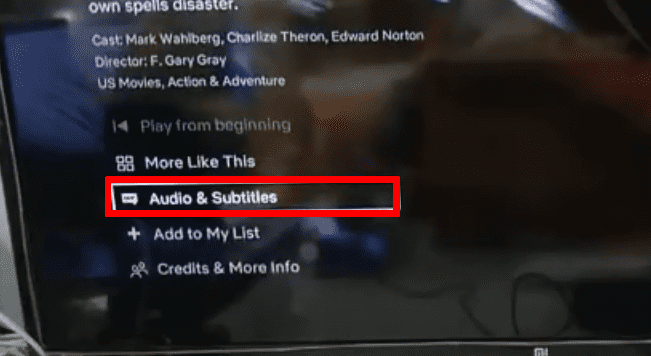
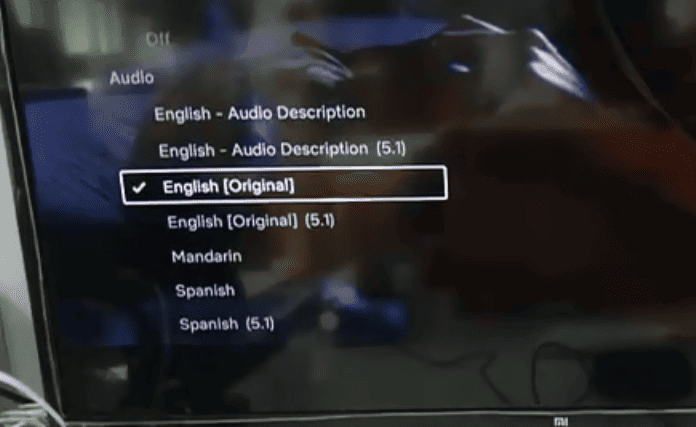
This may help with any audio issues, but it depends on your television and a few other factors, including the setup of your soundbar (if you have one) or sound systems.
Fix issues on Netflix 5.1 audio not working
Follow these steps to fix issues getting 5.1 surround sound on Netflix:
1. Check if your device supports 5.1:
Most of the latest TVs and TV streaming devices support 5.1 surround sound. What about yours, let’s check your device:
- Start playing any Netflix original TV show or movie.
- Select the Audio & Subtitles menu.
- If you don’t see “5.1” your device’s surround sound isn’t turned on, or it doesn’t support it.
If your device supports 5.1 surround sound or is already turned on and still facing problems with it, contact the company that made your device or seller. You may receive a malfunctioned product, just replace it if under warranty.
2. Check your audio output settings:
If the device’s audio output settings are set to stereo, you’ll need to select a 5.1-compatible option instead. This small thing may solve your audio quality issue.
3. Check if the TV show or movie has 5.1 available:
On Netflix, there are not all TV shows and movies available in 5.1 surround sound in every language. TV shows and movies available in 5.1 surround sound will show a 5.1 or a Dolby Digital Plus icon.
If your device supports 5.1 audio and you don’t see 5.1 surround sound will show a 5.1 or a Dolby Digital Plus icon, which means the TV show or movie isn’t available in surround sound.
4. Troubleshoot your device connections:
For troubleshooting, make sure all sound equipment and speakers are properly connected and the HDMI or optical cable connecting your device to your sound equipment is properly connected.
If your devices are properly connected, try swapping the ends of the cable or trying an alternate cable to fix the problem. Following the user manuals provides a better roadmap or contact the company through the helpline.
Optimize Netflix Surround Sound Settings
As we discussed before, Netflix audio settings are optimized for the highest level of audio streaming your device is capable of. If you still want to change those settings, navigate to the “Audio and Subtitles” menu, at the bottom of the screen (Any Movie or Show).
You can change the audio quality such as 5.1 surround sound, Dolby Atmos, and regular original sound as per your device compatibility. For surround sound effects, you have to choose English 5.1 or your preferred language with 5.1.
TURN OFF SURROUND SOUND ON NETFLIX
If your device is not compatible with surround sound, you can turn it off. Follow the steps:
- Tap on any Movies or TV Shows and Under Audio & Subtitles, choose Original.
- Or, Start by playing a movie or TV show and then pause it
- Select the ‘Other…‘ option from the toolbar
- Choose ‘Original‘ instead of ‘Original 5.1′
With a stereo sound system, surround sound may not provide the best quality, so using Original can be a better option.
Conclusion:
Netflix is one of the most popular streaming platforms and adopts the latest audio and visuals for better home entertainment. It ensures that the platform supports the best audio quality with its premium plan. One of the known sound quality is surround sound, which is available on Netflix named 5.1. If you have surround sound-compatible devices, Netflix will automatically play this audio format.
