This Post may contain affiliate links, when you purchase through links on our site, we may earn an affiliate commission at no extra cost to you. Here’s how it works.
In the captivating realm of audio, the quest for perfection often leads us to the elusive world of lossless audio. “Lossless” signifies audio compression that preserves the original quality without sacrificing data.
Table of Contents
ToggleYet, the challenge lies in verifying that the audio you’re enjoying is genuinely lossless.
In this guide on how to check audio is not lossless, we unravel the intricacies, offering insights and tools to ensure your sonic experience remains pure and uncompromised.
Join us on this journey through the auditory landscape, empowering you to revel in the true essence of sound.
What is a Lossless Audio?
Before delving into the methods of checking audio losslessness, it’s crucial to understand what lossless audio entails.
Unlike lossy compression methods that discard some data to reduce file size, lossless compression retains every bit of the original audio.
This preservation of data integrity results in a faithful reproduction of sound, delivering an auditory experience that mirrors the artist’s intent.
But how can you tell if your audio is truly lossless? Worry not, fellow audiophile, for there are several ways to uncover the truth.
Use these methods to tell if an audio is not lossless:
1. File Formats Matter:
One of the primary indicators of lossless audio is the file format.
Standard lossless formats include FLAC (Free Lossless Audio Codec), ALAC (Apple Lossless Audio Codec), and WAV (Waveform Audio File Format).

When acquiring or downloading audio, ensure that the file format is one of these, as they are specifically designed to maintain audio quality.
2. Bit Depth and Sample Rate:
Lossless audio often boasts higher bit depths and sample rates, contributing to its superior quality.
Bit depth refers to the number of bits of information in each audio sample, while sample rate denotes the number of samples taken per second.
Lossless audio typically has a bit depth of 16, 24, or 32 bits and a sample rate of 44.1 kHz or higher. Checking these specifications provides valuable insights into the authenticity of the audio.
3. Use a Spectrum Analyzer:
For a more technical examination, employ a spectrum analyzer. This tool visually represents the frequency content of an audio signal, allowing you to identify anomalies or artifacts introduced by compression.
A clean, smooth spectrum without irregularities is indicative of lossless audio.
4. Auditory Examination:
While technical analyses provide concrete evidence, your ears remain one of the most reliable tools for assessing audio quality.
Train your ears to detect subtle nuances and artifacts that may indicate compression.
Lossless audio should deliver a rich, detailed sound with no discernible loss in quality.
5. Comparative Listening:
Another effective method involves conducting comparative listening tests. Compare the same audio piece in both lossless and lossy formats.
If you notice a significant difference in audio quality, with the lossless version sounding more vibrant and detailed, you’ve likely identified a lossless source.
5. Dedicated Tools:
Several dedicated tools can analyze audio files and determine their compression type.
Applications like Xiphos LosslessChecker and LosslessAudioChecker offer user-friendly interfaces for verifying the lossless nature of your audio.
6. Streaming Services:
Many streaming services offer lossless audio options.
If you’re unsure about the quality of your downloaded files, check the streaming platform’s settings.
Most services will display a badge or indicator for lossless audio tracks.
Top 3 lossless Audio Checker: How to identify lossless format?
Many people are confused about how to detect the actual quality of an audio file. Is a lossless audio checker available to verify that the audio file is lossless?
1. Lossless Audio Checker
It’s a file detector tool, just upload any audio file and it will show you which file (WAV, FLAC/ALAC) it was.
- Visit Tool: https://losslessaudiochecker.com/
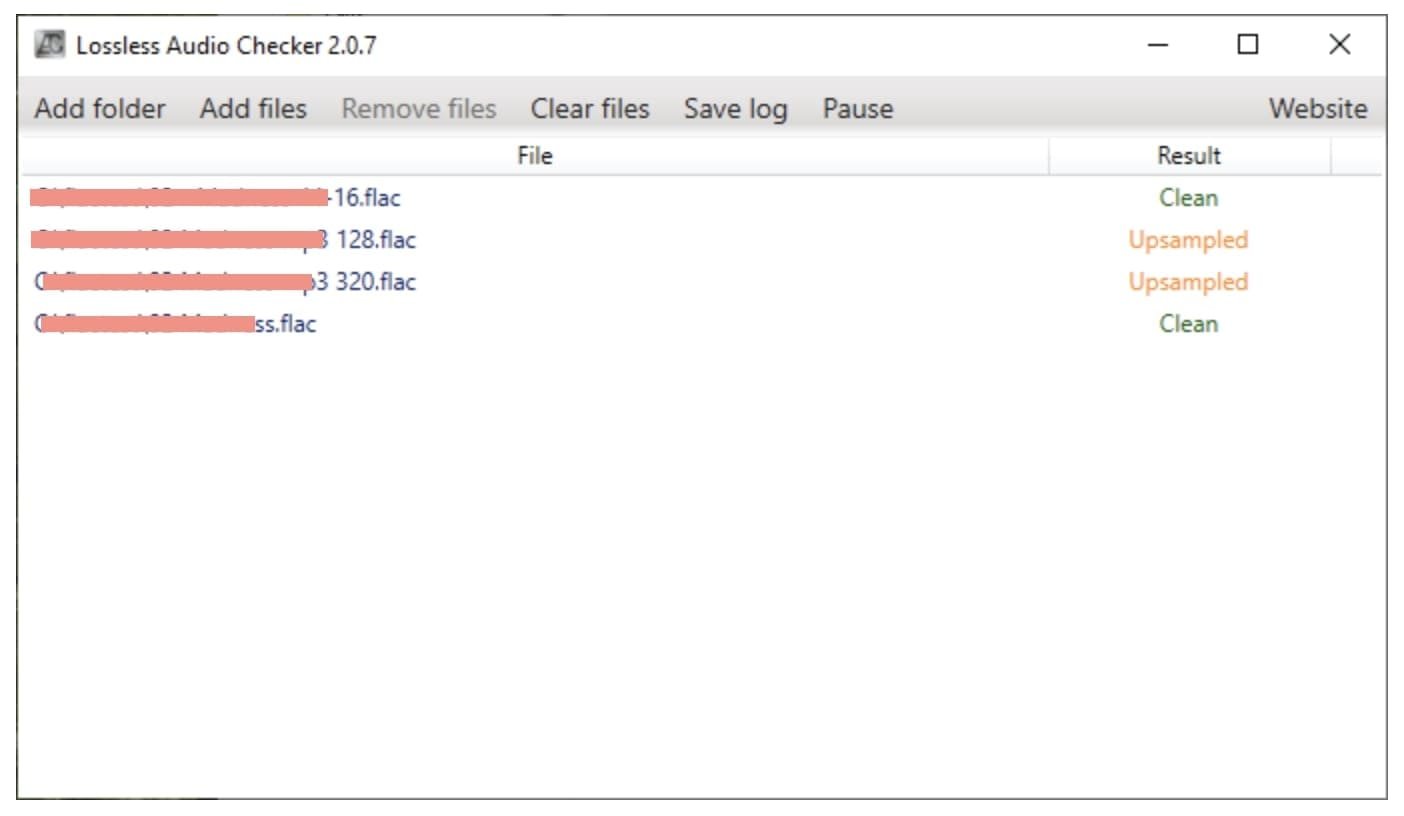
2. Spek
- https://www.spek.cc/
After dragging a file on the spek, it will analyze your audio files by showing their spectrogram. You can easily identify fake files off lossless audio.
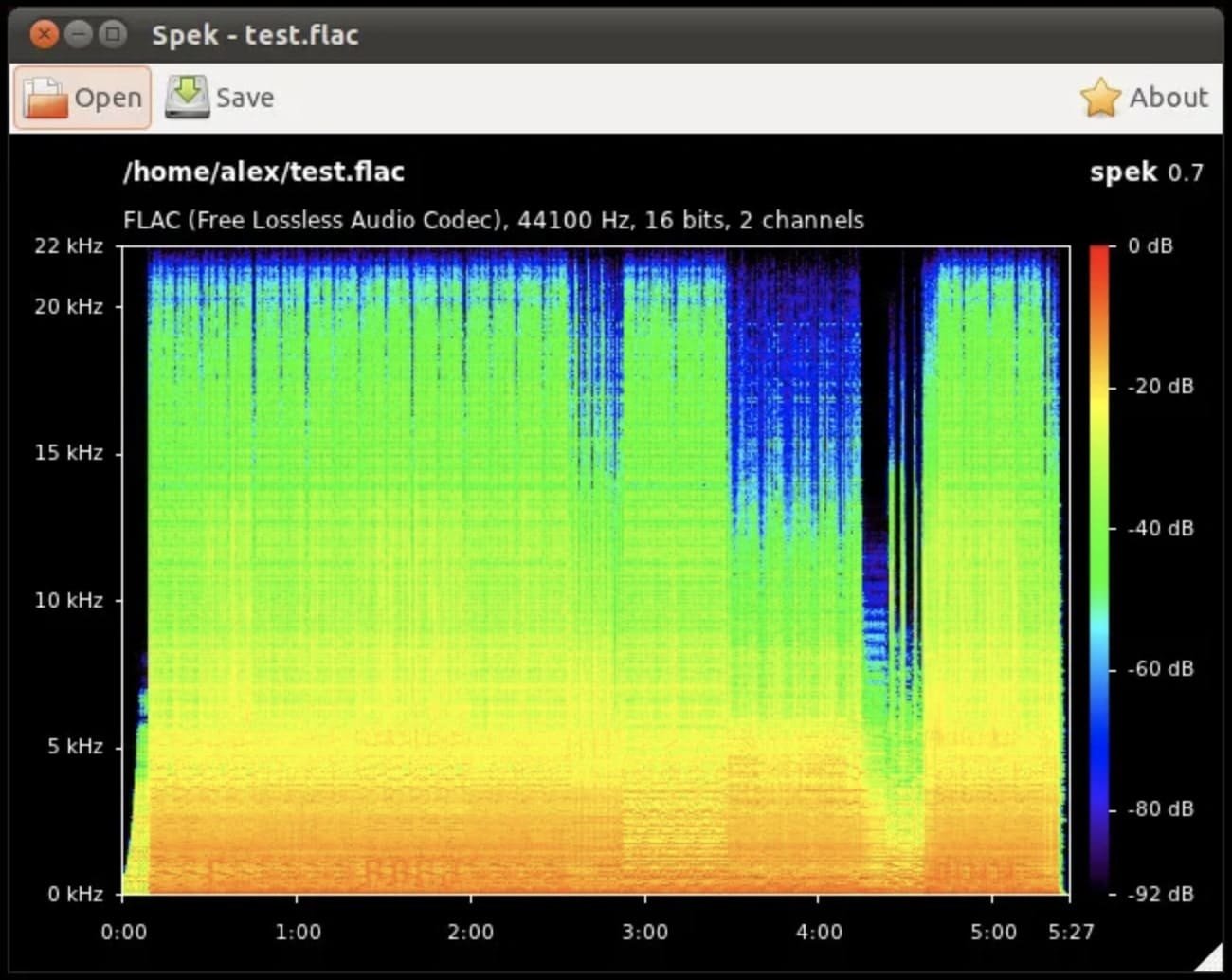
3. Spectro
- http://spectro.enpts.com/
This tool helps you to identify audio file formats. Using this tool you can also detect how the frequency affects audio quality.
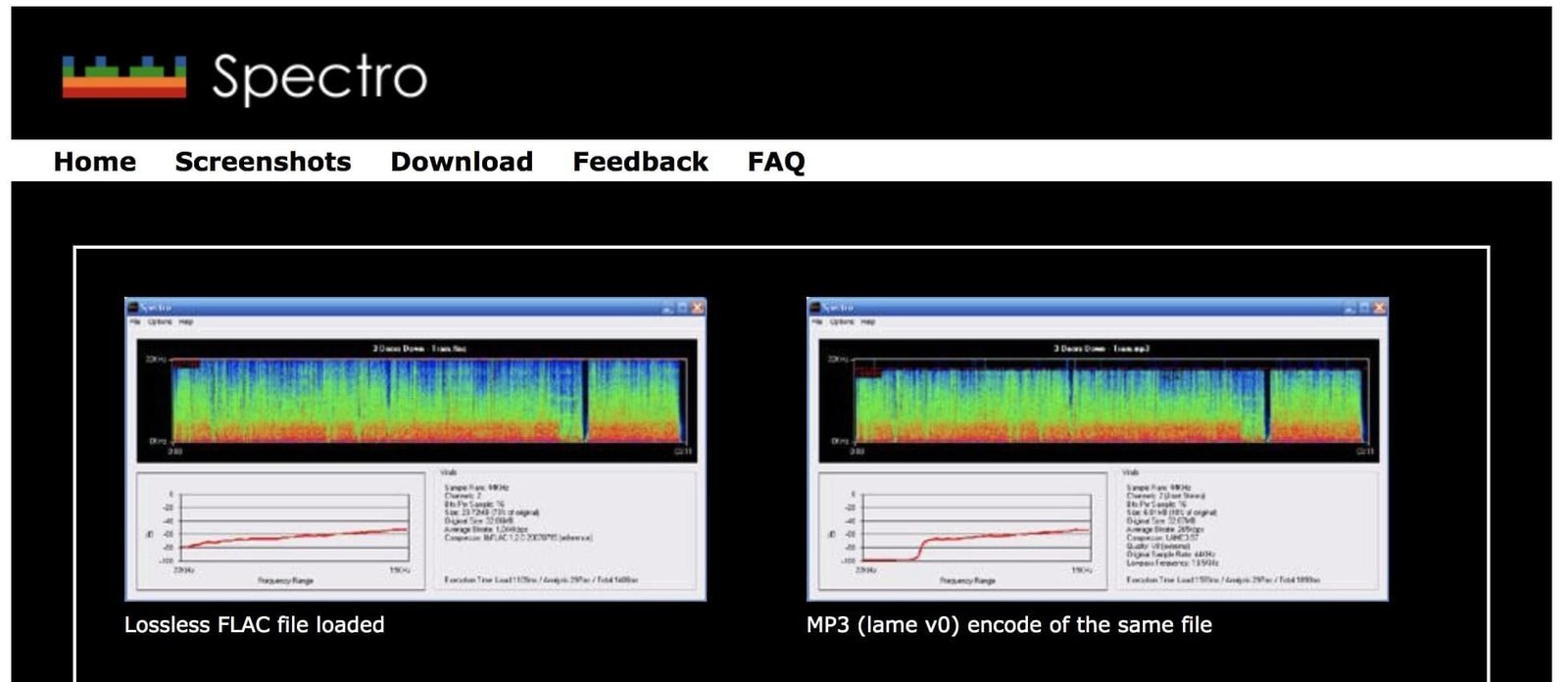
The tool can only verify the lossless audio coding formats (FLAC, ALAC), but a lossless format does not guarantee that the audio content is what it seems to be.
- Lossless audio contains much more details, that why it has a bigger file size than other formats, but a bigger audio file does not mean that provides the same quality as lossless.
- Bitrate must be useful in audio quality but forcefully generated high bitrate files will not count as lossless audio format.
- It’s a misconception is a format such as WAV, FLAC, and ALAC must contain high-quality audio. Most of the time it’s true but not every time.
Lossless Applications in Other Fields:
Lossless audio isn’t just about music appreciation. Its uncompromised quality makes it invaluable in various other fields like:
- Archiving: Preserving historical audio recordings, sound effects libraries, and other critical audio assets for future generations.
- Audio Editing and Production: Ensuring pristine audio quality throughout the editing and production process for professional results.
- Scientific Research: Analyzing audio data for research purposes in fields like acoustics, psychology, bioacoustics, etc.
The Future of Lossless Audio:
With increasing storage capacities and bandwidth, lossless audio is poised to become the standard for digital audio distribution.
As technology evolves and consumers become more educated about the benefits of lossless audio, we can expect a wider adoption of this superior format.
Are Lossless Files Always Superior?
While lossless audio offers the highest fidelity, it also comes with drawbacks.
Lossless files are significantly larger than their lossy counterparts, requiring more storage space and bandwidth.
For casual listening or portable music devices, lossy formats might offer a better balance between quality and file size.
Can You Convert Lossy to Lossless?
Unfortunately, no. Converting a lossy file to a lossless one cannot magically restore the missing audio data.
The process of compression permanently removes information, and attempting to recreate it will only result in an inferior-sounding file.
Is Lossless Audio the Only Option for Audiophiles?
While lossless audio is a key component of an audiophile’s setup, it’s not the only factor influencing sound quality.
High-quality headphones, speakers, amplifiers, and other audio components play a crucial role in delivering an immersive listening experience.
Final Thought-
In the harmonious pursuit of audio perfection, the crucial finale lies in verifying the losslessness of your audio sources.
Grasping the intricacies of lossless audio, dissecting file formats, bit depths, and sample rates, and utilizing tools like spectrum analyzers form the orchestration of methods on how to check audio is not lossless.
As your auditory journey nears its resolution, trust your ears to guide you through the symphony of pure, lossless sound, ensuring a conclusion unmarred by compression artifacts.
This final movement marks the crescendo of your quest for sonic excellence and understanding how to ascertain that your audio is truly lossless.
