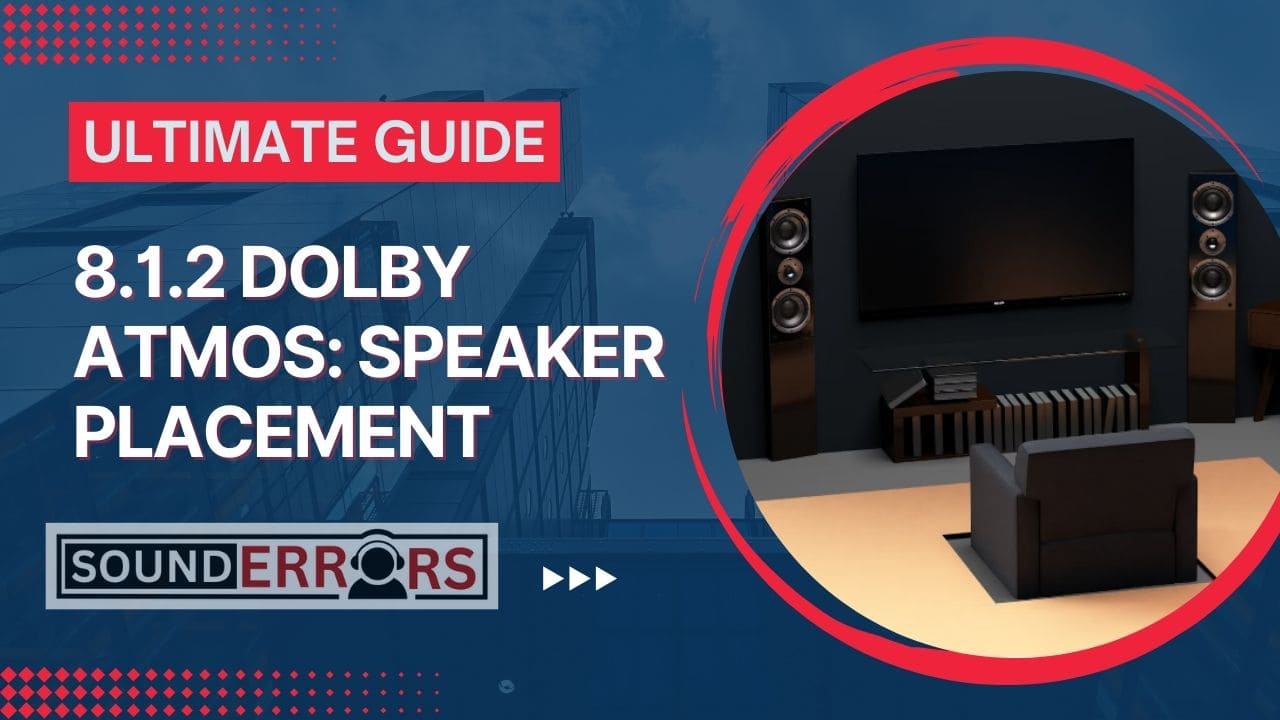This Post may contain affiliate links, when you purchase through links on our site, we may earn an affiliate commission at no extra cost to you. Here’s how it works.
For a sound enthusiast who needs a Dolby Atmos sound configuration, 8.1.2 will be perfect for a large room or theatre. With sufficient tools, you can set up an 8.1.2 Dolby Atmos sound system.
Table of Contents
ToggleQuick Placement Guide:
- Place 2 front speakers on both sides of the Screen or TV.
- Place 2 Top front speakers above the front speakers.
- Place 2 surround speakers on both sides of the seating area.
- Place 2 Rear speakers behind the listening area,
- The subwoofer will be on the front wall on any side of the screen.
- Install 2 ceiling speakers above the seating areas.

8.1.2 Dolby Atmos all Speaker Placement
For the immersive audio quality, speaker placement plays a crucial role. Following our guide can give you a path from scratch to place all speakers in their best place.
Finalize Seating Position:
For an immersive audio experience, seating position plays a crucial role. Measure your room size and try to put your preferred furniture (Sofa, customized seat) in the middle of your room or slide the back. If your room is not squire-shaped, hire professionals for a better outcome.
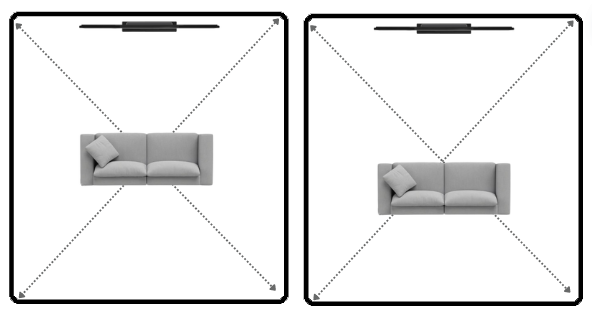
Front Left and Right Speakers:
- It will be placed on both sides of your TV screen and at an equal distance from the primary listening position.
- Ensure both speakers will angle to the listening area and position both speakers at ear level when seated.
- Keep those speakers about 1 to 2 feet away from the walls.
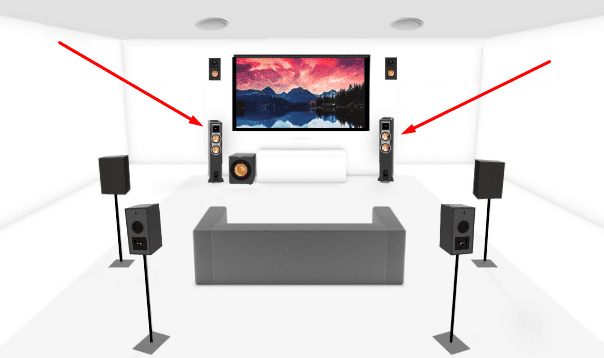
Top Front Left and Right Speakers (Height):
- Place them above the front left/right speakers, angled downward to the listening area.
- Make sure both speakers are placed at the same distance and angled seating area.
- These speakers add a vertical dimension to the audio experience.
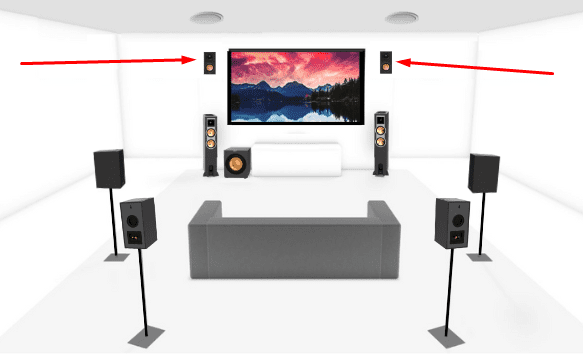
Surround Left and Right Speakers:
- Place the surround speakers on both sides of the seating area.
- Mount the speakers 2 feet above ear level, aimed downwards towards the seating area.
- Ensure both surround speakers are equidistant from the listening area.
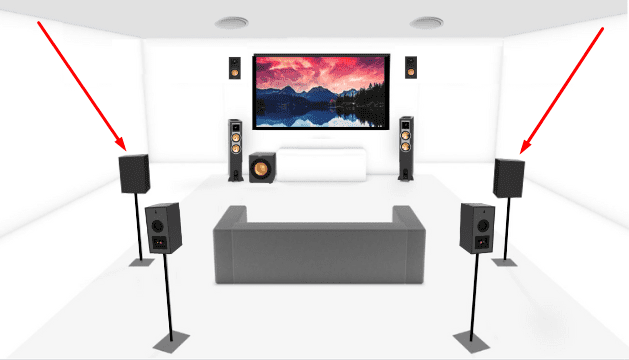
Rear Left and Right Speakers:
- Position the rear speakers behind the listening area, ideally at a 90 to 120-degree angle from the front speakers.
- Aim for a height slightly above ear level, around 2 feet higher.
- Ensure the rear speakers are equidistant from the listening area and are not attached to the back wall.

Subwoofer Placement:
- Place the subwoofer near the front wall, and choose any side of your TV. The subwoofer can be placed in various locations. This placement can maximize the bass response.
- The subwoofer’s location can significantly affect the audio experience, so test it before finalizing the position.

Ceiling left and right Speakers:
- Place Left and right overhead speakers above and slightly in front of your listening area.
- Ensure both speakers are placed equal distance from the seating area.
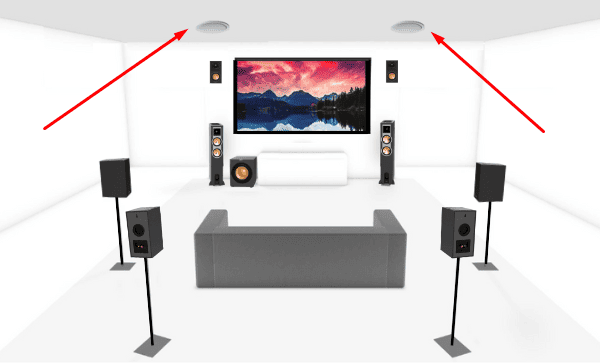
Don’t be confused about speaker position, it’s a very important part of setting up an 8.1.2 Dolby Atmos sound system. If you are still confused, hire audio system setup professionals.
7.1.2 vs 8.1.2 Dolby Atmos system: Which is best?
7.1.2 Dolby Atmos sound system is closest and popular to an 8.1.2 Dolby Atmos, that is why we’re comparing to know which one is best. Here we come with a detailed comparison:
Speaker Configuration-
- 7.1.2 Dolby Atmos: 7 (Front Left/Right, Center, Surround Left/Right, Rear Left/Right) + 1 Subwoofer+2 overhead ceiling speaker.
- 8.1.2 Dolby Atmos: 8 (Center, Front left/right, Rear Left/Right, Surround left/right, Height left/right) + 1 Subwoofer + 2 overhead ceiling speakers.
Immersion and Soundstage-
- 7.1.2: Provides a good Dolby experience, especially for movies and games, but may have slightly less detail in sound localization compared to 8.1.2.
- 8.1.2: Offers enhanced sound positioning and a more immersive experience due to the extra channel, making it better for larger spaces or more complex audio environments.
Space and Installation-
- 7.1.2: Requires less space and fewer speakers, making it easier to set up in smaller rooms.
- 8.1.2: Requires space for the additional channel, which may require more careful placement of speakers for optimal performance.
Cost-
- 7.1.2: Generally less expensive due to fewer speakers and simpler setup. Sometimes it depends on the brands.
- 8.1.2: Typically more costly because of the additional speaker and potential complexity in setup.
Use Cases-
- 7.1.2: Great for average home theater setups, gaming, and general movie watching.
- 8.1.2: Better suited for dedicated home theaters or larger spaces where a more detailed and immersive sound experience is desired.
These detailed comparisons show that the 7.1.2 sound setup is more effective than the 8.1.2 sound system. I would like to choose 7.1.2 rather than an uncommon speaker setup like 8.1.2.
Conclusion:
An 8.1.2 Dolby Atmos sound system is not common for all, reason why many are confused with the speaker’s position. If you already read this article, it’s enough for a person to set it up. If you are still confused, hire a sound setup professional who can do it for you. Because it requires many tools that you may not have.