This Post may contain affiliate links, when you purchase through links on our site, we may earn an affiliate commission at no extra cost to you. Here’s how it works.
Creating the best Dolby Atmos settings for gaming requires a blend of technical adjustments and personal preferences to ensure an immersive and responsive audio experience.
Table of Contents
ToggleThis detailed guide is designed to help you optimize your Dolby Atmos settings for gaming, allowing you to experience the fullest potential of this advanced audio technology in your gaming sessions.”
Is Dolby Atmos Good for Gaming?
Absolutely. Dolby Atmos offers a significant advantage in gaming:
- Spatial Awareness: With sound coming from every direction, players can better detect the location of enemies, vehicles, or environmental changes.
- Enhanced Immersion: The three-dimensional sound field makes gaming environments more realistic and immersive.
Best Dolby Atmos settings for gaming-
Enabling Dolby Atmos on systems:
On a Console (e.g., Xbox):
- Navigate to the console’s Settings.
- Go to General > Volume & audio output.
- In the Audio Output section, select Dolby Atmos for home theater for speakers or Dolby Atmos for headphones if you’re using headphones.
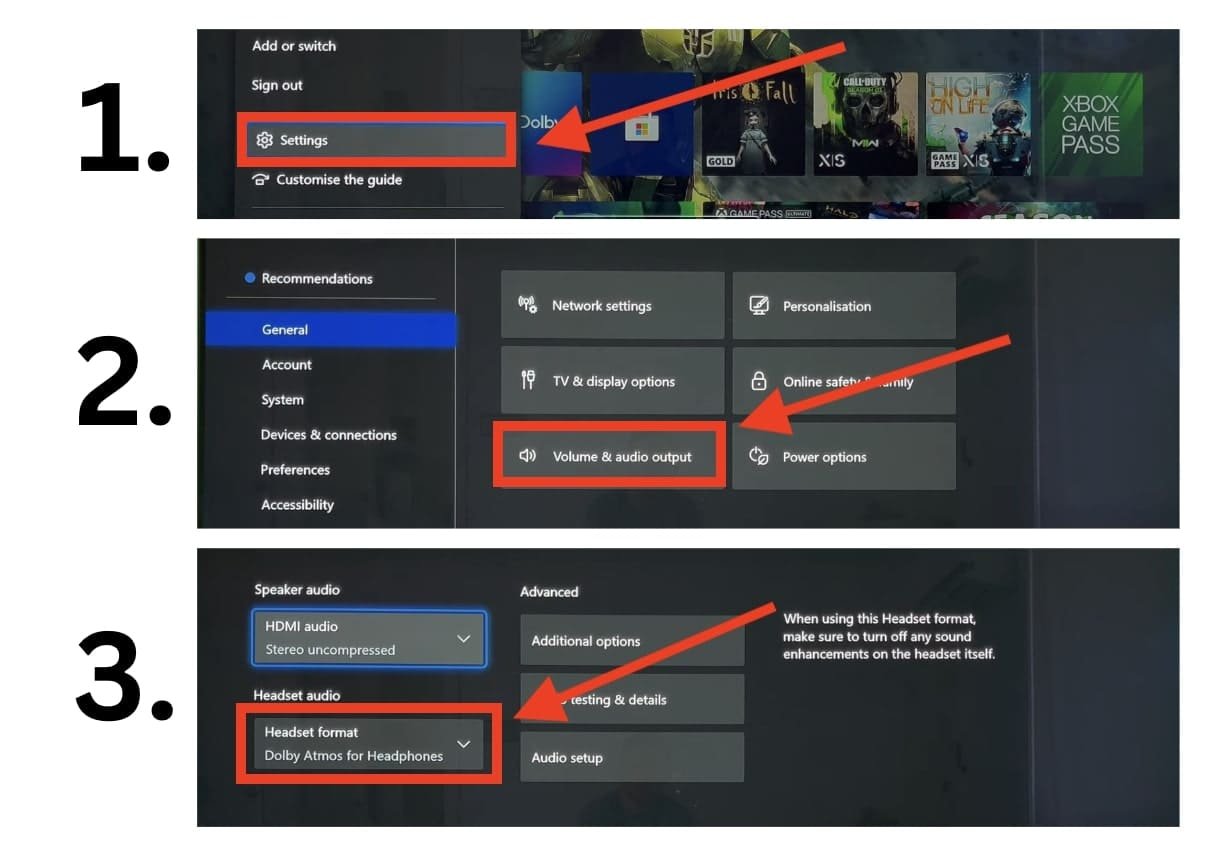
Note that using Dolby Atmos with headphones may require a separate purchase or subscription.
On a PC:
- Install the Dolby Access app from your digital storefront (e.g., Microsoft Store).
- Launch the app and follow the setup process to enable Dolby Atmos.
- Go to your Sound Settings (Right-click on the sound icon in the taskbar).
- Under Output, select your audio device and choose Dolby Atmos for Headphones or Dolby Atmos for Home Theater, depending on your setup.
Speaker and Headphone Configuration:
For Speaker Systems:
- Ensure your speakers are correctly placed. Dolby Atmos typically requires a 5.1.2 setup (five surround speakers, one subwoofer, and two overhead speakers) at a minimum for the full effect.
- Use your system’s calibration tool, if available, to adjust each speaker’s level and distance settings for balanced sound across the room.
For Headphones:
- In the Dolby Access app, there may be an option to tailor the experience to your specific model of headphones.
- Some apps and devices allow for a hearing test to customize the sound profile to your ears, enhancing the personal experience.
In-Game Audio Settings
- Look for an option to enable Dolby Atmos within the game’s audio settings. Not all games support this, but those that do will often have a specific setting.
- Adjust in-game sound settings like Master Volume, SFX Volume, and Dialogue Volume to your preference. A balanced mix is essential for clarity.
Equalizer Settings
- Dolby Atmos-compatible devices often come with an equalizer setting. You can access this in the Dolby Access app or your audio device’s control panel.
- For gaming, you might prefer a slight boost in the low frequencies for impactful explosions and a boost in the high frequencies to hear footsteps and other subtle game sounds more clearly.
Dynamic Range Settings
- The dynamic range controls the difference in volume between the quietest and loudest sounds.
- In competitive gaming, a narrower dynamic range might help to hear quiet sounds (like enemy footsteps) more easily.
- For a more cinematic experience, a wider dynamic range creates a more impactful and immersive audio environment.
Additional Tips
- Room Acoustics: Consider the acoustics of your gaming environment. Adding rugs or acoustic panels can improve sound quality if your room is echoey.
- Game-Specific Adjustments: Some games sound better with different settings. Don’t hesitate to tweak settings per game.
- Volume Control: Be mindful of the volume to prevent hearing damage. Dolby Atmos can create an immersive experience without needing excessive volume.
Is Dolby Atmos Worth It for Gaming?
Dolby Atmos is worth considering for gaming, especially for players who value immersive experiences and precise sound localization.
It can provide a competitive edge in games where audio cues are crucial.
Finally, the technology will give you the best experience that will help you get more engrossed in gaming and will give you the best gaming adventure.
Best Dolby Atmos Games
Some games are particularly well-suited for Dolby Atmos, providing an enhanced gaming experience. Examples include:
1. Call of Duty Series
- Gameplay Experience: In fast-paced shooters like “Call of Duty: Warzone,” Dolby Atmos brings out every detail, from distant gunfire to the subtle footsteps of an approaching enemy. The precise sound placement gives players a tactical advantage, helping them locate enemies even when out of sight.
- Atmos Impact: Explosions and aerial support, like helicopters and drones, gain an extra layer of realism as the sound moves dynamically around the player.
2. Battlefield Series
- Gameplay Experience: Battlefield’s large-scale battles are renowned for their realism, and Dolby Atmos takes this to another level. You can hear tanks rumbling from behind hills and feel the rush of fighter jets soaring overhead.
- Atmos Impact: The 3D audio helps differentiate between sounds on the chaotic battlefield, enhancing strategic gameplay.
3. The Witcher 3: Wild Hunt
- Gameplay Experience: In this open-world RPG, Atmos adds depth to the environments, from bustling towns to eerie forests. The sound of wind rustling through trees, distant animal cries, and bustling marketplaces make the world feel alive.
- Atmos Impact: Environmental sounds play a crucial role in immersion, making exploration and combat more engaging.
4. Assassin’s Creed Series
- Gameplay Experience: The series, especially titles like “Assassin’s Creed: Odyssey,” benefits greatly from Atmos. The sound of ancient Greece, from the creaking of wooden structures to the echo of footsteps in temples, is rendered with stunning clarity.
- Atmos Impact: It helps create a rich historical ambiance, adding depth to stealth and combat sequences.
5. Resident Evil Series
- Gameplay Experience: For horror games like “Resident Evil 2 Remake,” Atmos can be a game-changer. The technology adds a chilling layer to the atmosphere, with eerie sounds coming from all directions.
- Atmos Impact: The precise sound placement heightens tension and scares, making it a more immersive horror experience.
Tips for Enhanced Dolby Atmos Experience
- Regular Updates: Keep your Dolby Atmos drivers and software updated for the best performance.
- Noise Cancellation: If using headphones, noise-canceling features can enhance immersion.
- Avoid Virtual Surround Sound: If your headset has its own virtual surround sound, turn it off to avoid conflicts with Dolby Atmos.
Future of Dolby Atmos in Gaming
The future of Dolby Atmos in gaming looks promising, with several developments expected:
1. Emerging Trends
- Increased Game Integration: More games are expected to integrate Dolby Atmos, providing a richer audio experience.
- Advancements in Sound Algorithms: Continuous improvements in the Dolby Atmos algorithms will likely make the sound even more realistic and immersive.
2. Virtual Reality and Dolby Atmos
- Enhanced Immersion: The combination of VR and Dolby Atmos could redefine immersive gaming, offering a truly enveloping experience with accurate sound placement in a 3D space.
- Interactive Audio: Future developments may allow for more interactive and dynamic soundscapes in VR gaming, changing based on player actions and environment.
3. Cross-Platform Compatibility
- Broader Support: Future gaming platforms and devices are expected to increasingly support Dolby Atmos, making it more accessible to a wider audience.
- Mobile and Cloud Gaming: As mobile and cloud gaming continue to grow, Dolby Atmos could become a standard feature, enhancing gaming experiences on the go.
Conclusion:
The best Dolby Atmos settings for gaming depend on your equipment, the games you play, and personal preferences.
The key is experimenting with different settings to find what works best.
Remember, what sounds good in one game might be better in another, so be prepared to adjust as you switch between games.
With the right settings, Dolby Atmos can transform your gaming experience, making it more immersive and engaging.
