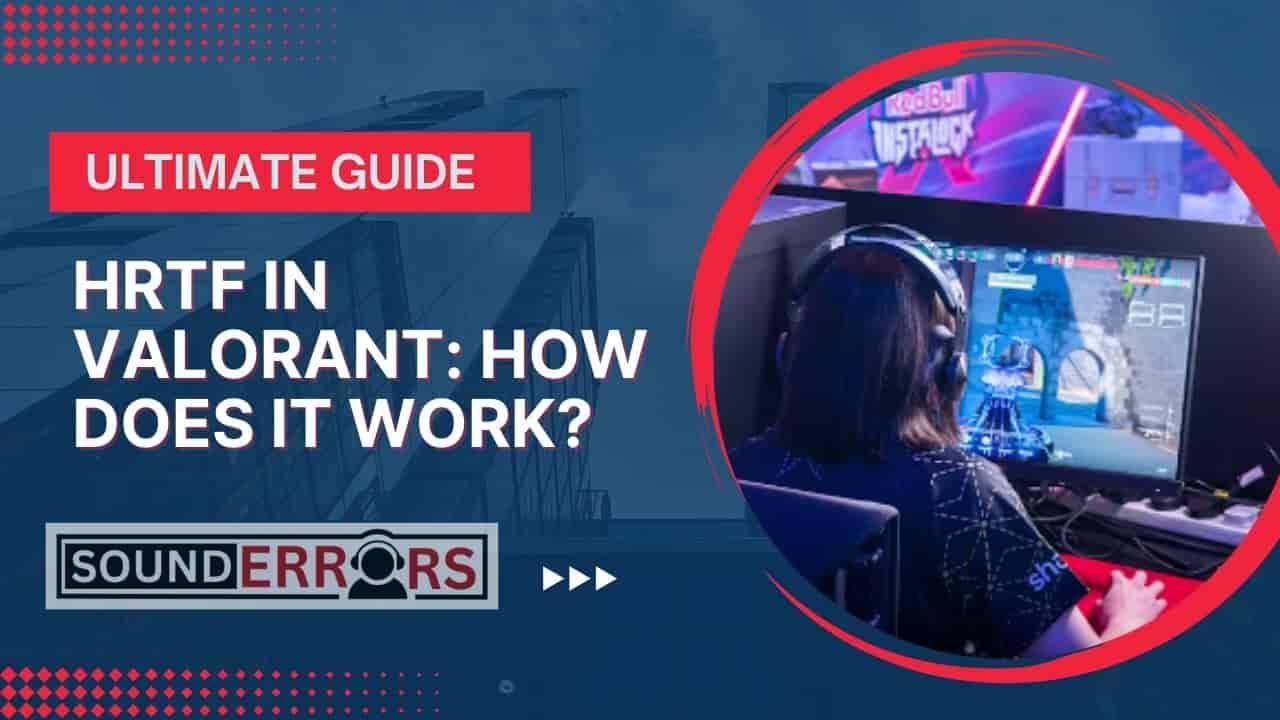This Post may contain affiliate links, when you purchase through links on our site, we may earn an affiliate commission at no extra cost to you. Here’s how it works.
In a world of competitive gaming, where milliseconds can make the difference between victory and defeat, having a sensory edge can be crucial. HRTF (Head-Related Transfer Function) is a feature in Valorant that enhances spatial awareness through sound.
Table of Contents
ToggleUtilizing this feature can impact your overall game sense, but what about pro players, Do they prefer it or not?
What is HRTF in Valorant?
HRTF (Head-Related Transfer Function) is a technology used to simulate 3D sound spatialization, which helps players determine the direction and distance of sounds within the game environment.
In simpler terms, it allows you to hear sounds (like footsteps, gunshots, or utility usage) in a way that mimics how human ears naturally perceive sound in a 3D space.

This technology processes sound based on how it interacts with the shape and position of the listener’s head and ears. When implemented in a game like Valorant, HRTF enables players to perceive sounds coming from different angles, making it easier to pinpoint the location of enemies.
HRTF vs Traditional Stereo Sound
Traditional stereo sound provides two distinct audio channels (left and right), but it doesn’t replicate the spatial positioning of sounds like HRTF. Without HRTF, it can be difficult to understand the sound coming from the left, right, behind, or above you.
Less directional sound can be a disadvantage in a tactical shooter like Valorant, where sound cues are vital for gameplay. HRTF adds another layer of depth by simulating how sound travels and bounces off different surfaces around you.
HRTF Allows players to hear sounds in a 360-degree environment. With traditional sound technology, it was not possible. The reason why most of the Valorant gamers looking for HRTF.
How to Enable HRTF in Valorant
If you’re ready to enhance your in-game audio experience, enabling HRTF in Valorant is relatively easy. Here’s a step-by-step guide to turning on HRTF in Valorant:
Steps to Enable HRTF in Valorant:
- Open Valorant and go to the Settings menu by clicking the gear icon in the top-right corner of the main menu.
- Navigate to the Audio tab on the settings page.
- Under the Sound section, look for an option labeled “HRTF“ or “Enable HRTF“.
- Toggle the HRTF option to On.
- You may need to restart your game or adjust other audio settings (like sound volume or effects).
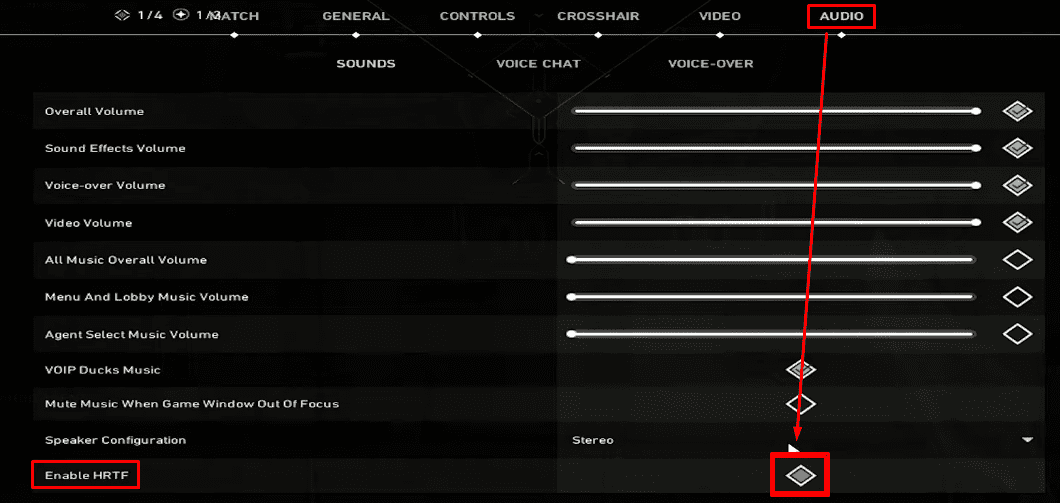
After you enable HRTF, the game will simulate 3D audio, helping you more accurately determine the direction and distance of sounds from your character.
What Does HRTF Do in Valorant?
The primary benefit of enabling HRTF in Valorant is its ability to create a more accurate and realistic sound environment. Here are a few things HRTF does in Valorant:
- Improves Spatial Awareness: HRTF allows players to hear sounds from various directions such as above, below, behind, or to the sides. In a tactical shooter like Valorant, this can give players a significant advantage in tracking enemy movements.
- Enhances Footstep and Utility Detection: Valorant relies heavily on sound cues to locate enemies. HRTF helps you hear footstep sounds more clearly, even if they are coming from behind a wall or at a distance.
- Sound Occlusion: HRTF also simulates how sound is occluded or blocked by in-game objects and geometry. If an enemy is behind a wall or pillar, the sound will be muffled or distorted, just like how your ears would hear it in real life.
- Directional Audio Cues: Using HRTF allows you to hear subtle audio cues that are critical in a game like Valorant. This includes detecting where enemy abilities like smokes, flashes, or molotovs are coming from and anticipating enemy actions.
Do Pros Use HRTF in Valorant?
One of the biggest questions for competitive players is whether professional Valorant players use HRTF. Many pro players enable HRTF for its ability to improve spatial awareness, giving them a competitive edge in high-level gameplay.
In professional esports, players rely on every advantage available, and sound cues can be a game-changer. However, some pro players opt not to use HRTF, either because they prefer the traditional stereo sound.

In a competitive scenario, many pro players think the processing time of HRTF may be delayed by milliseconds, which can affect their gameplay at close range.
Why Some Pros Might Not Use HRTF
While HRTF offers a clear advantage in many situations, there are a few reasons why some professional players might avoid it:
- Learning Curve: Players who have been using the default audio settings for a long time may not feel comfortable with the new auditory cues introduced by HRTF.
- Personal Preference: Some players prefer the sound profile that stereo or default sound offers. The sharpness of certain audio cues (like footsteps) might be more noticeable in a stereo setup.
- Inconsistencies in Implementation: While HRTF aims to improve the spatial experience, some players feel that it doesn’t always provide consistent results across different headphones or setups.
Pros and Cons of HRTF in Valorant
Like any feature in gaming, enabling HRTF in Valorant comes with its own set of benefits and drawbacks. Let’s break down the pros and cons of using HRTF in the game.
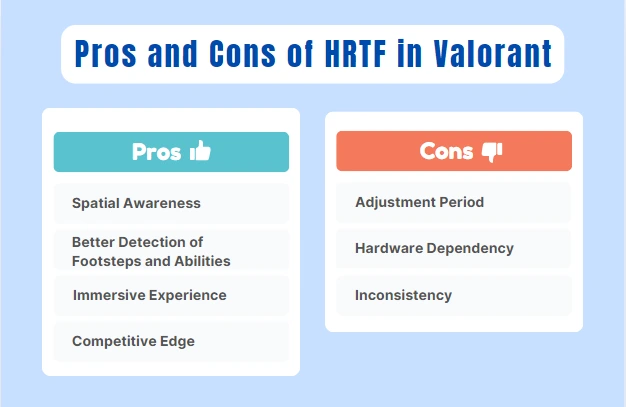
Pros of Using HRTF
- Improved Spatial Awareness: HRTF makes it easier to determine the direction and distance of sounds, helping you gain a tactical advantage by positioning yourself better in response to enemy movements.
- Better Detection of Footsteps and Abilities: By simulating how sounds interact with the environment, HRTF helps you detect footsteps and abilities from more realistic angles.
- More Immersive Experience: HRTF creates a more realistic and immersive auditory experience, which makes gameplay feel more lifelike.
- Competitive Edge: In a game like Valorant, where communication and awareness of enemy actions are crucial, having a better understanding of where sounds are coming from can give you the edge you need to outplay opponents.
Cons of Using HRTF
- Adjustment Period: Players who are accustomed to traditional stereo sound may find it challenging to adjust to HRTF at first.
- Hardware Dependency: The quality of HRTF can vary depending on the headphones or sound hardware you’re using.
- Inconsistency Across Systems: Depending on your audio settings, hardware, and the environment in which you’re playing, HRTF may not work consistently.
Conclusion:
In Valorant, HRTF offers a powerful tool for enhancing spatial awareness through sound. HRTF allows players to more accurately detect the direction and distance of in-game audio cues, like footsteps and enemy abilities. While many pro players use HRTF to gain a competitive edge, others may prefer traditional audio settings due to personal preferences.
If you’re looking to improve your situational awareness and take your gameplay to the next level, enabling HRTF can make a difference. This is a must-use audio technology if you’re playing for entertainment purposes.