This Post may contain affiliate links, when you purchase through links on our site, we may earn an affiliate commission at no extra cost to you. Here’s how it works.
Crafting the perfect equalizer settings for Dolby Atmos involves balancing science and art.
Table of Contents
ToggleDolby Atmos, known for its immersive, three-dimensional sound experience, requires a nuanced approach to equalization to unlock its potential fully.
This article aims to guide you through the intricacies of finding the best equalizer settings for Dolby Atmos, ensuring a rich, immersive audio experience.
Whether you’re an audiophile, a casual listener, or someone keen to optimize your home theater system, these insights will help you achieve optimal sound quality.
The Role of the Equalizer
An equalizer (EQ) allows you to adjust the balance of frequency components of an audio signal.
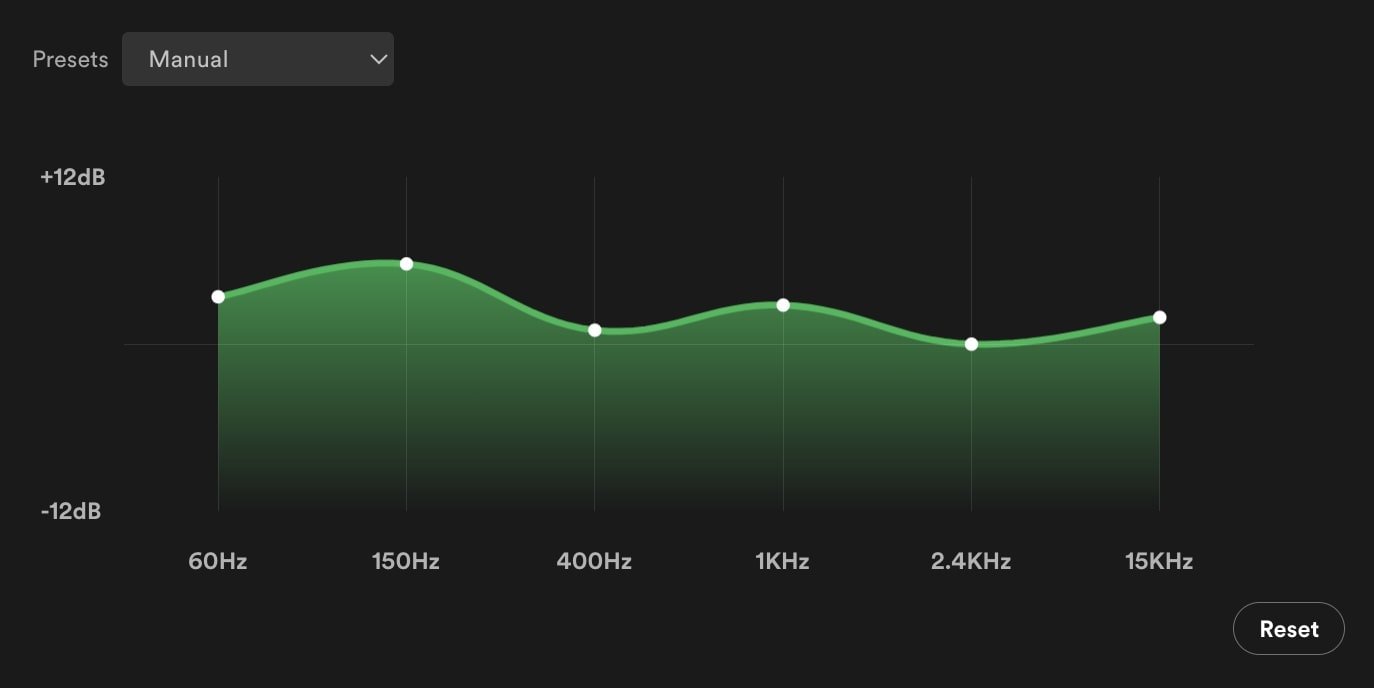
By tweaking EQ settings, you can enhance or diminish specific frequencies to suit your listening preference, compensate for acoustic anomalies in your room, or improve the clarity and detail of the sound.
Key Equalizer Frequencies for Dolby Atmos
- Sub-Bass (20 Hz – 60 Hz): This frequency range adds depth and rumble, crucial for cinematic explosions or live concert feels. However, due to room modes, this range can become overpowering or boomy in small rooms. A gentle reduction might be necessary in smaller spaces.
- Bass (60 Hz – 250 Hz): Responsible for the warmth and fullness of sound. In Dolby Atmos, a balanced bass ensures that the vertical dimension of sound is grounded and doesn’t overwhelm the clarity of mid and high frequencies. A slight boost can enhance immersion, but overemphasis can cloud details.
- Low Midrange (250 Hz – 500 Hz): This range can add richness but also muddiness if overemphasized. In dialogues and central sounds, clarity is paramount. A slight cut can help maintain vocal clarity without sacrificing the fullness of the soundstage.
- Midrange (500 Hz – 2 kHz): The human ear is highly sensitive to this range, where most vocal frequencies lie. For Dolby Atmos, ensuring that this range is well-balanced is key to preserving the naturalness of voices and central sounds, maintaining a clear and focused audio image.
- Upper Midrange (2 kHz – 4 kHz): This frequency range is critical for the definition and presence of sounds. Adjustments here can significantly affect the perceived spatial detail and placement of sounds in Dolby Atmos. A slight boost can enhance the realism and sharpness of the spatial effects.
- Presence (4 kHz – 6 kHz) and Treble (6 kHz – 20 kHz): These ranges control the sparkle and airiness of the sound. They are crucial for the realism of the Atmos height channels. A balanced approach is necessary to avoid fatigue without losing the crispness and detail that make Atmos so immersive.
Best Equalizer Settings for Dolby Atmos
Customizing for Content-
- Movies and TV Shows: Enhance the bass slightly for depth and impact, ensure the midrange is balanced to keep dialogue clear and adjust the treble for crispness without harshness. Increase slightly to enhance the impact of explosions and dramatic scores. Keep balanced or slightly enhanced to ensure clear dialogue. Adjust for clarity, especially in scenes with subtle sound effects.
- Music: The ideal settings depend on the genre. Classical and jazz often benefit from a flat EQ to preserve the natural balance, while pop or rock may sound better with a slight V-shaped EQ (boosted lows and highs). Ensure vocals and main instruments are clear and present. Adjust for clarity and detail in the high frequencies.
Room Acoustics-
Room characteristics heavily influence how sound waves interact, affecting the perceived audio quality.
Use a room correction feature if your system has one, or manually adjust the EQ to compensate for too much echo (reduce treble) or a boomy sound (reduce bass).
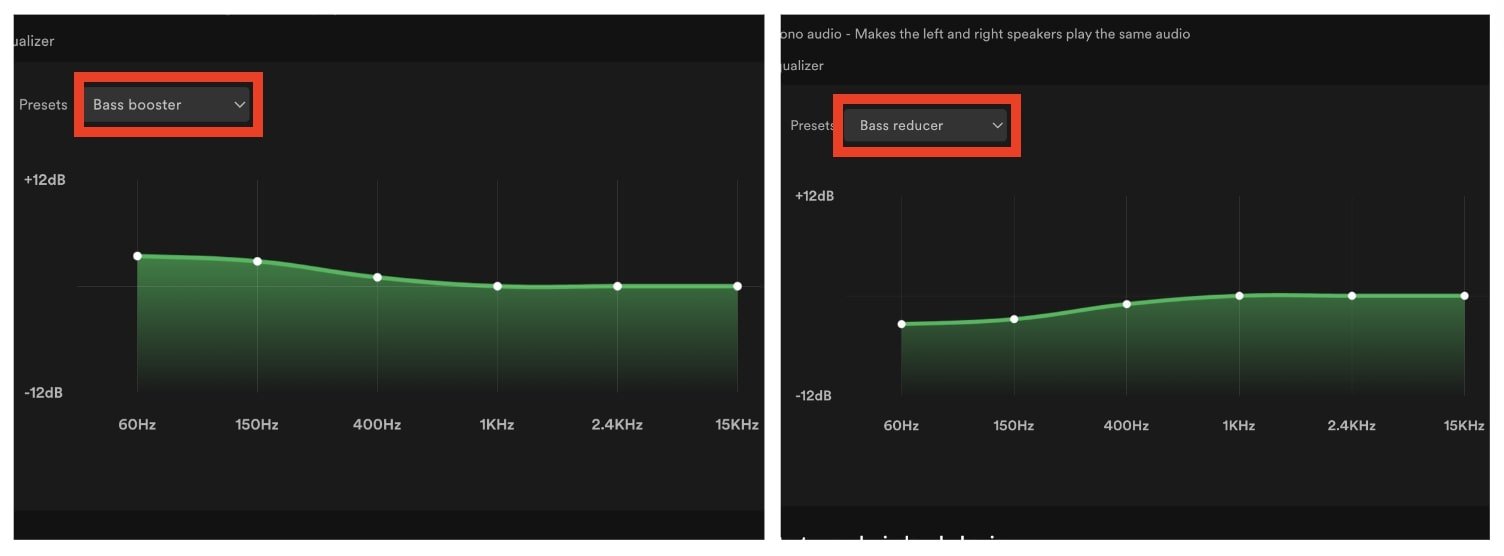
Personal Preference-
Listening is subjective, and what sounds best to one person may not to another.
Start with recommended settings, then adjust based on your preference and the unique characteristics of your listening environment.
Best Equalizer Settings For Bass Dolby Atmos-
Achieving the best bass response in a Dolby Atmos setup involves more than just turning up the low-end frequencies.
It’s about finding the right balance that adds depth and immersion without overwhelming the mix.
- Placement: The position of your subwoofer in the room can significantly affect its performance. Experiment with different locations to find where the bass sounds most natural and balanced.
- Calibration: Use your AV receiver’s calibration tools to properly integrate the subwoofer with your other speakers. This ensures the bass is not too boomy or too weak.
- Boost the Lower Bass: Start by boosting frequencies below 80 Hz to enhance the rumble and depth that Dolby Atmos soundtracks can provide, especially in action-packed movie scenes or in music with deep bass lines.
- Avoid Overpowering the Mid-Bass: Be cautious not to overly boost the mid-bass (around 100-250 Hz) as it can muddy the sound. A slight boost or even a slight cut in this area can help maintain clarity.
Best Dolby Atmos EQ Settings for Gaming
Gaming in Dolby Atmos can be profoundly immersive, provided the EQ settings are optimized for clarity and directional accuracy.

Focus on High Frequencies
- Enhance Details: Boosting the high frequencies (above 2 kHz) can help in accentuating the subtle sound cues in games, like footsteps or the rustling of leaves, which are crucial for competitive gameplay.
- Clarity in Dialogue: Ensure midrange frequencies are well balanced to keep in-game dialogue clear without overshadowing other sound effects.
Low-End Precision
- Tight Bass: A slight boost in the lower bass (below 80 Hz) can add to the immersion of explosions and environmental effects without clouding other audio details. Precision is key, so avoid over boosting.
Xiaomi Dolby Atmos Equalizer Settings
Xiaomi devices equipped with Dolby Atmos technology offer a range of equalizer settings tailored to various content types. For Xiaomi users, here are some tips to get the most out of the Dolby Atmos feature:
- Music Listening: For an enhanced music experience, try a slight V-shaped EQ curve by boosting both the lower bass and the higher treble frequencies slightly, leaving the mids at a neutral or slightly boosted level. This setting brings out the richness of the bass and the clarity of the vocals and instruments.
- Movie Watching: Increase the midrange slightly to ensure dialogue clarity, along with a moderate boost in bass to enhance the cinematic feel. Keep the high frequencies clear but not overly boosted to maintain a natural sound.
- Gaming: Focus on clarity and spatial awareness by boosting the high frequencies for detailed audio cues. Keep the mids clear for dialogue and narrative elements, with a balanced bass to add depth without overwhelming the mix.
For Xiaomi users, the Dolby Atmos feature often includes presets like Movie, Music, and Voice, which can serve as excellent starting points.
Dive into the custom EQ settings for finer adjustments based on the guidelines above.
Conclusion-
The best equalizer settings for Dolby Atmos depend on a combination of personal preference, content type, and the acoustic characteristics of your listening environment.
Start with the guidelines provided, then adjust based on your preferences and observations.
Remember, the goal is to enhance your listening experience while maintaining the balance and clarity of the original mix.
Experimentation is essential, and with time, you’ll find the perfect EQ settings for your Dolby Atmos setup.
