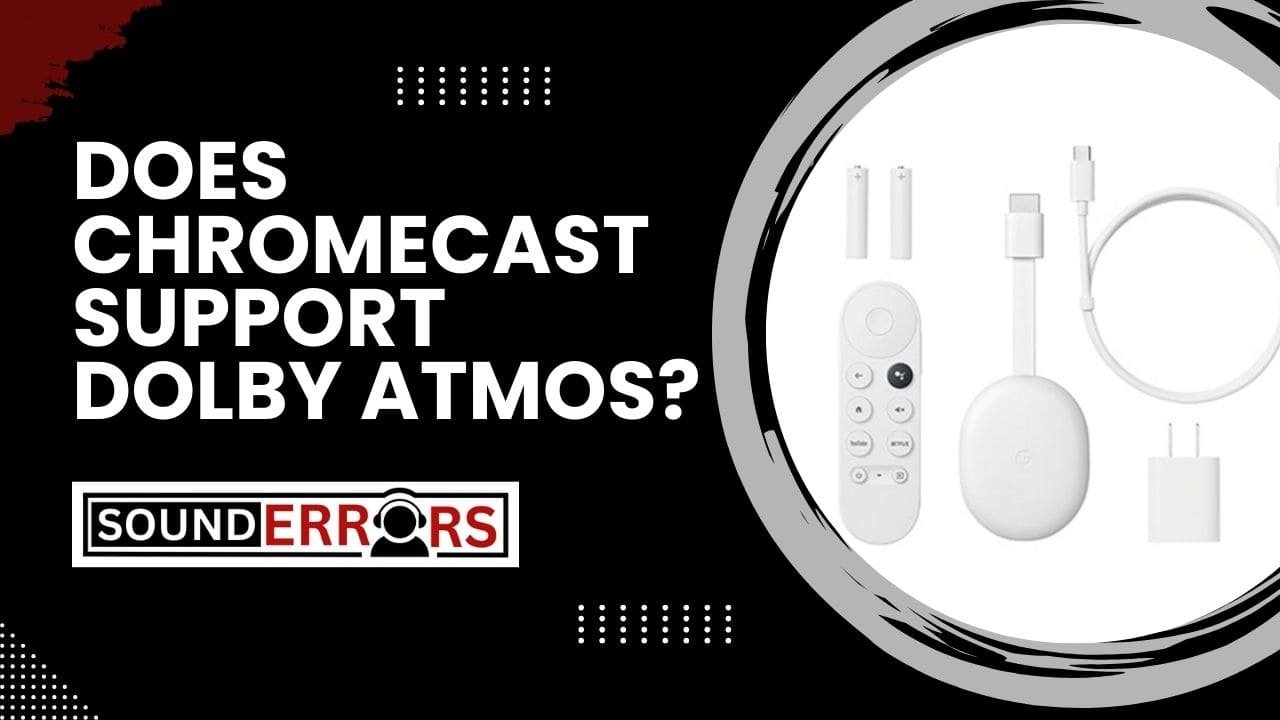This Post may contain affiliate links, when you purchase through links on our site, we may earn an affiliate commission at no extra cost to you. Here’s how it works.
In the streaming age, audio and video quality has become crucial for viewers. Among the various technologies enhancing our viewing experience, Dolby Atmos stands out for its immersive sound.
Table of Contents
ToggleBut when it comes to Chromecast, a popular streaming device by Google, many users wonder whether it supports Dolby Atmos.
This article will explore this question: does Chromecast support Dolby Atmos in detail, covering all aspects you need to know?
Does Chromecast support Dolby Atmos:
Not all Chromecasts are created equal when it comes to Dolby Atmos.
If you have the latest Chromecast with Google TV, you’re in luck! This model supports Dolby Atmos passthrough, meaning it can send the immersive audio signal from compatible streaming services to your Dolby Atmos-enabled TV or sound system.
However, older Chromecast models like the 1st and 2nd generation, Ultra, and Audio don’t have this capability.

The Chromecast Ultra, designed for 4K streaming, supports Dolby Atmos when used with compatible content and audio equipment.
Remember, even with a compatible Chromecast, you’ll still need a Dolby Atmos-ready TV or sound system and content with Dolby Atmos audio to experience the full effect.
Make sure to check your specific Chromecast model and enable the necessary settings on both it and your audio device to unlock the immersive audio magic.
Does Chromecast with Google TV Support Dolby Atmos?
Yes, Chromecast with Google TV supports Dolby Atmos, enabling an immersive audio experience that complements its support for high-quality video formats such as Dolby Vision and HDR10.
This support allows viewers to enjoy a cinema-like sound experience at home, provided they have the appropriate content and audio setup.

Setting Up Chromecast for Dolby Atmos
To experience Dolby Atmos with your Chromecast, follow these steps:
- Ensure Compatibility: Make sure your Chromecast device, TV, and audio system (such as a soundbar or AV receiver) support Dolby Atmos.
- Connect Properly: Use high-quality HDMI cables to connect your Chromecast to your TV or directly to your Atmos-compatible audio system.
- Select Appropriate Content: Stream content that is encoded with Dolby Atmos audio. Many streaming platforms like Netflix, Amazon Prime Video, and Disney+ offer Atmos-enabled content.

Troubleshooting Common Dolby Atmos Issues with Chromecast
Users may occasionally encounter issues when attempting to enjoy Dolby Atmos content via Chromecast.
Common problems include the absence of Atmos audio output, intermittent sound, or compatibility issues.
Troubleshooting steps include:
- Ensuring all components (Chromecast, TV, and sound system) are Atmos-compatible.
- Verifying the content supports Dolby Atmos.
- Checking for any available firmware updates for your devices.
- Confirming that HDMI connections support ARC or eARC.
If issues persist, reviewing the audio settings on both the Chromecast and the sound system to ensure they are configured correctly for Dolby Atmos playback can often resolve the problem.
Does Chromecast Support Dolby Vision?
Alongside Dolby Atmos, Dolby Vision is another advanced technology that enhances the viewing experience by offering superior brightness, contrast, and color.
Chromecast with Google TV supports Dolby Vision, ensuring users can enjoy not only immersive audio but also exceptional picture quality.
This support is a testament to Google’s commitment to delivering a comprehensive entertainment experience through its Chromecast devices.
Evolution of Chromecast Devices
The Chromecast journey began in 2013 with a simple yet revolutionary idea: to make streaming content to televisions easy and accessible.
Over the years, Google has refined and expanded its Chromecast lineup to meet evolving consumer demands for higher-quality audio and video.
The introduction of the Chromecast Ultra in 2016 marked a significant step forward, offering 4K streaming capabilities and laying the groundwork for advanced audio features like Dolby Atmos support.
Fast forward to 2020, the launch of Chromecast with Google TV further solidified Google’s commitment to premium home entertainment experiences, integrating not only 4K HDR video but also comprehensive support for Dolby Atmos, ensuring compatibility with the latest in immersive audio technology.
Dolby Atmos: How It Transforms Home Entertainment
Dolby Atmos represents a paradigm shift in home audio, moving beyond traditional stereo and surround sound to an immersive 3D audio experience.
Unlike conventional surround sound that confines audio to a horizontal plane, Dolby Atmos introduces height channels, allowing sounds to be placed and moved in three-dimensional space.
This technology enables viewers to perceive the location and movement of sounds with unprecedented precision, from the whisper of wind to the roar of an airplane overhead, transforming the living room into a more enveloping and realistic entertainment space.
Expert Tips for Enhancing Your Dolby Atmos Experience
Enhancing your Dolby Atmos experience with Chromecast involves a few expert tips:
- Positioning of speakers plays a crucial role in optimizing the immersive sound experience; ensure that your Atmos-enabled speakers or soundbar are placed for optimal height effect.
- Investing in high-quality HDMI cables can ensure that the audio and video signals are transmitted without degradation, especially important for maintaining the integrity of high-resolution content.
- Explore the audio settings within your streaming service apps, as some platforms allow you to select the audio output format manually.
- Regular updates to your Chromecast and audio equipment firmware can help maintain compatibility and performance, ensuring you always have access to the best possible audio experience.
Final Thoughts:
As technology continues to advance, it’s expected that the question of does Chromecast support Dolby Atmos will become increasingly relevant, with support for these features likely to improve, making high-quality streaming more accessible to a broader audience.
This evolution ensures that users can look forward to an ever-improving entertainment experience, with Chromecast playing a pivotal role in bringing Dolby Atmos into more homes.