This Post may contain affiliate links, when you purchase through links on our site, we may earn an affiliate commission at no extra cost to you. Here’s how it works.
The booming, cinematic sound of Dolby Atmos promises to elevate your home entertainment to another level. But It’s impossible to know which TV model you’ve, as long as you comment below with TV models.
Table of Contents
ToggleThose TV models released after 2020/21 have a higher chance of supporting Dolby Atmos. By checking the TV’s specifications on the manufacturer’s website or in the user manual you can easily find out if your TV supports Dolby Atmos.
What is exactly Dolby Atmos?
Dolby Atmos is an advanced sound technology that delivers an immersive audio experience.
Unlike traditional surround sound, it adds overhead sound to create a 3D audio effect.
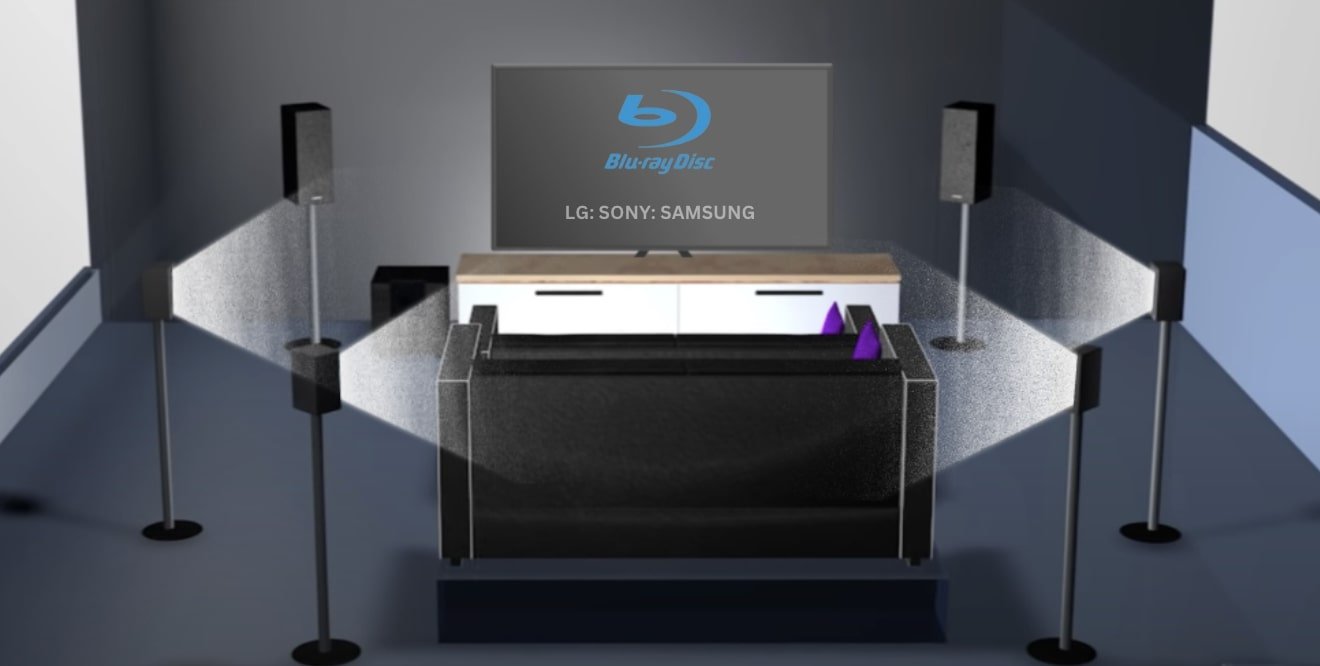
This technology enhances the realism of audio, making it feel like the sound is coming from all around you, including above.
How to Identify if Your TV Supports Dolby Atmos?
Model and Release Year:
Generally, TVs released after 2020 have a higher chance of supporting Dolby Atmos, especially high-end models from renowned brands like LG, Samsung, Sony, and Vizio. Check your TV's model number and look up its specs online or consult the user manual.
Dolby Atmos Logo:
Many manufacturers proudly display the Dolby Atmos logo on the TV box or in the settings menu. If you see it, congratulations, you're in the Atmos zone!
HDMI Ports:
Look for HDMI ports labeled "eARC" (Enhanced Audio Return Channel). This newer generation of HDMI can handle the bandwidth of Dolby Atmos without compromising quality. Regular HDMI (ARC) might support Atmos passthrough from external devices, but with limitations.
Sound Settings:
Delve into your TV's audio settings. Look for options like "Dolby Atmos," "Spatial Sound," or "Virtual Surround." If you see these, your TV can at least process and simulate Atmos-like effects, even if it doesn't have dedicated Atmos speakers.
TV Brand-Specific Guidelines about Dolby Atmos:
Here we discussed a few popular TV brand and their capability of supporting Dolby atmos.
Does my Samsung tv support Dolby Atmos-
Samsung, known for its innovation in television technology, offers several models that support Dolby Atmos. This includes many of their QLED and 8K TVs.
For instance, the Q70T, Q80T, Q90T, and the Q800T series all come with Dolby Atmos compatibility.
These models are known for their remarkable picture quality and enhanced audio experience, making them a top choice for a cinematic experience at home.
Does my LG TV support Dolby Atmos-
LG has been a frontrunner in adopting Dolby Atmos in its TVs, particularly in its OLED range.
Models such as the LG CX, BX, and GX series are equipped with Dolby Atmos, providing an exceptional audio-visual experience.
- LG C1 OLED TV
- LG C2 OLED TV
- LG ZX OLED TV
- LG BX OLED TV
- LG Nano 90 series TV
- LG WX OLED TV
- LG GX OLED TV
- LG CX OLED TV

LG’s OLED technology, combined with Dolby Atmos, offers deep blacks, vibrant colors, and a sound that moves around you in a three-dimensional space.
Does my Sony TV support Dolby Atmos-
Sony offers Dolby Atmos support in many of its TVs, especially in the BRAVIA range.
Models like the X900H, A8H OLED, and Z8H series are equipped with Dolby Atmos, enhancing your viewing with a rich, immersive sound that flows all around you.

Sony’s Acoustic Surface Audio technology in OLED TVs takes this experience a notch higher by emitting sound directly from the screen.
Does my Apple TV support Dolby Atmos-
While not a TV in the traditional sense, the Apple TV 4K device supports Dolby Atmos audio.
This means you can enjoy Atmos content by connecting your Apple TV 4K to a compatible TV and sound system.

It’s a fantastic solution for users who own TVs that don’t natively support Dolby Atmos but want to upgrade their audio experience.
Does my Vizio TV support Dolby Atmos-
Vizio, known for offering feature-rich TVs at an affordable price, also includes Dolby Atmos in several models.
The Vizio Elevate Sound Bar, paired with their P-Series Quantum, M-Series, and OLED TVs, provides a comprehensive Dolby Atmos experience.
These models are a great option for those seeking a budget-friendly yet immersive audio-visual setup.
Does my Panasonic TVs support Dolby Atmos-
Panasonic, while not as prominent in the US market, has embraced Dolby Atmos in its higher-end models.
The HZ2000, HZ1500, and HZ1000 OLED TVs all support Dolby Atmos, offering an immersive sound to complement their excellent picture quality.
These models are well-regarded for their cinematic color accuracy and sound performance.
External Devices Supporting Dolby Atmos
If your TV doesn’t support Dolby Atmos natively, or if you want to enhance the experience, external devices can help:
- Soundbars: Many modern soundbars are equipped with Dolby Atmos technology. They often use upward-firing speakers to create a 3D sound effect.
- AV Receivers: For a more immersive experience, an AV receiver paired with a multi-speaker setup can provide a true Dolby Atmos experience. Ensure the receiver is Dolby Atmos certified.
- Streaming Devices: Devices like Apple TV 4K, Amazon Fire TV Stick, and others support Dolby Atmos. They can stream Atmos content and send the audio to your soundbar or receiver.
Troubleshooting Common Dolby Atmos Issues on TV
Sometimes, users may face issues with Dolby Atmos setup on their TVs. Here are common problems and solutions:
- No Atmos Sound: Ensure the content you’re playing is encoded with Dolby Atmos. Also, check all the connections and settings to ensure they are correct.
- Audio Delay or Sync Issues: This can happen due to the processing time of the Dolby Atmos signal. Adjust the audio delay settings in your TV or external sound system.
- Inconsistent Atmos Experience: Not all content is created equally. The quality of the Dolby Atmos experience can vary based on the source material.
- Firmware or Compatibility Issues: Sometimes, the problem may lie in outdated firmware or compatibility issues between your TV, sound system, and playback devices. Ensure all devices are updated and compatible with each other.
- Limited Content: Remember that not all streaming services or broadcasts offer Dolby Atmos audio. Check the content source for Atmos compatibility.
Conclusion-
In conclusion, addressing the question, Does my TV support Dolby Atmos? is crucial for an immersive audio experience in your home entertainment setup.
By understanding your TV’s capabilities and configuring settings appropriately, along with considering external devices for enhanced audio, you can make the most of the Dolby Atmos technology.
This guide helps you seamlessly navigate through the compatibility and setup process to elevate your viewing and listening experience.
