This Post may contain affiliate links, when you purchase through links on our site, we may earn an affiliate commission at no extra cost to you. Here’s how it works.
Dolby Atmos 7.2.4 is a sound system with 7 speakers, 2 subwoofers, and 4 ceiling speakers (height speaker). You may struggle to set up the 7.2.4 sound system, so we provided proper guidance.
Table of Contents
ToggleQuick Setup:
- 7 Speakers: Front left/right speakers placed on both sides of your TV and center always below or above the TV. Surround and real will be placed on both sides and behind your seating area.
- 2 Subwoofers: They will be placed on the front wall of the room.
- 4 Ceiling: Place 1-2 feet in front left/right overhead of the listening area, 1-2 feet behind Left/right overhead of the listening area.

Many use 4-height speakers, in this scenario, that speaker will be mounted directly above the front left and right speaker. Directly above the back rear left and right speaker.
Ultimate Guide of Dolby atmos 7.2.4 speaker placement
We provide the ultimate guide to setting up a 7.2.4 Dolby Atmos speaker with a proper image. You follow the steps:
Finalize Seating Position:
The seating position plays a crucial role in experiencing immersive audio quality. Before placing all the speakers, measure your room size and try to put your preferred furniture (Sofa, customized seat) in the middle of your room. Sometimes you can place it slidely on the back of your room.
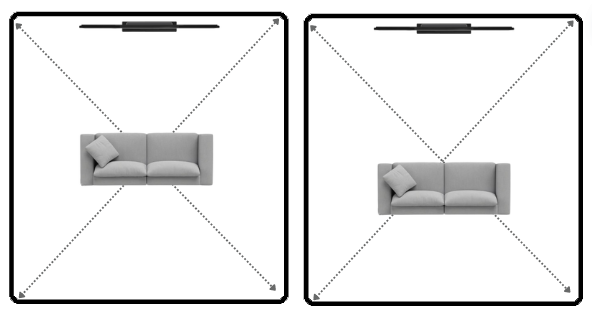
Center Channel Speaker:
The center speaker will be placed below or above the TV or any kind of screen. Place the speaker slightly tilted upwards if placed below the screen, and downwards if placed above the screen. It’s a very crucial channel for every sound system.
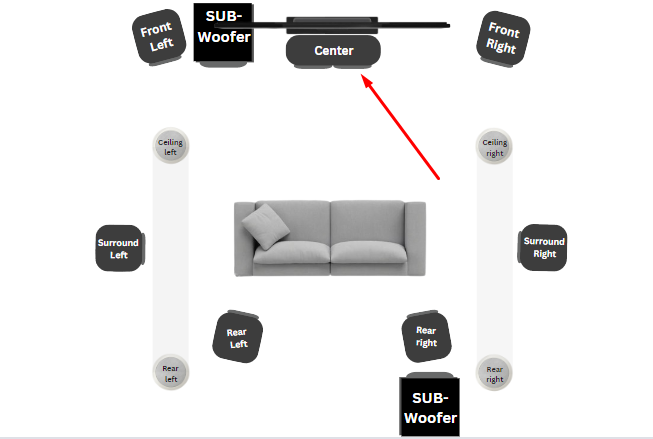
Front Left and Right Speakers:
Place the front left and right speakers on both sides of your screen and angle towards the main seating position at ear level when seated. Place those speakers at least 6-12 inches away from the wall.
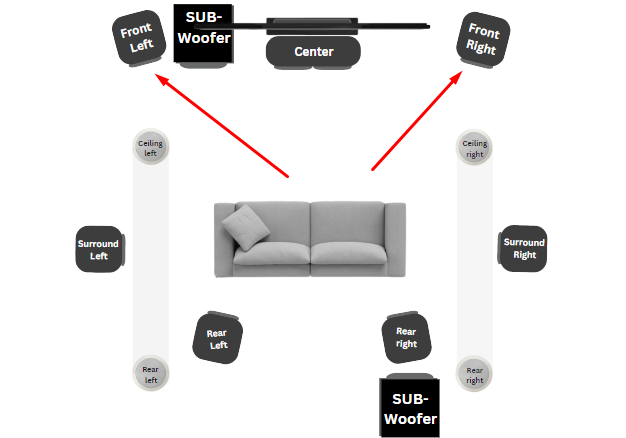
Surround Left and Right Speakers:
Place the surround speakers on both sides or slightly behind the main seating area. Mount the speakers 2 feet above ear level, aimed downwards towards the seating area.
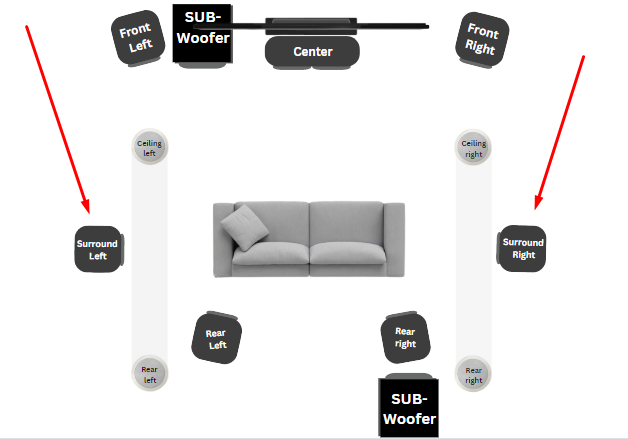
Rear Left and Right Speakers:
Place them on the back side of your seating area. Speakers must focus on the seating area or sofa. Like surround left and right speakers mount the speakers 2 feet above ear level, aimed downwards towards the seating area.
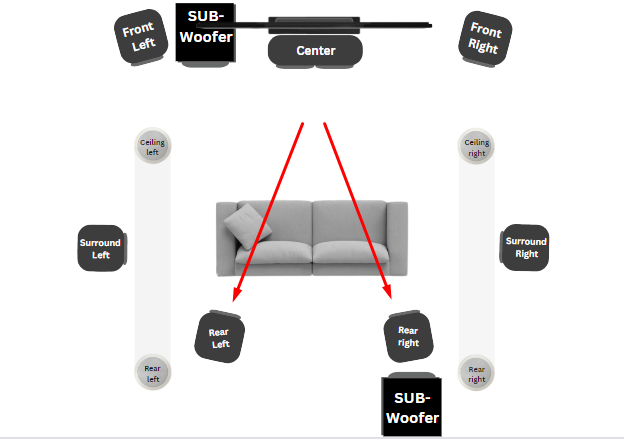
Subwoofers:
The subwoofer is more flexible in placement, here we discussed the two most popular positions that are used for the best outcome.
1st Ways to place:
- Subwoofer 1 (Front): Place near the front wall, along the sidewall.
- Subwoofer 2 (Rear): Place near the back wall, ideally on the opposite side or along the sidewall.
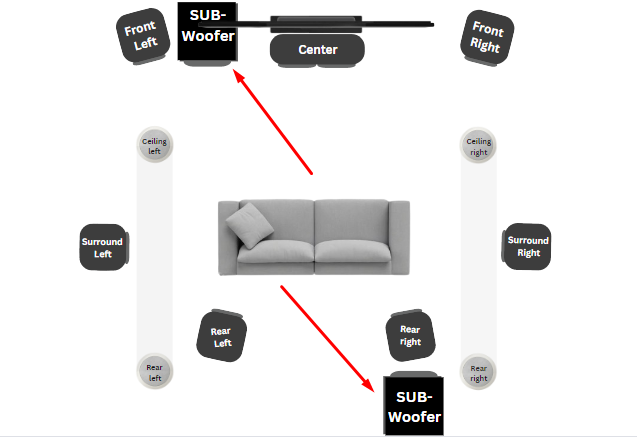
2nd Ways to Place:
Many sound enthusiasts place them on both sides of the TV or Screen. But not directly into the corner, make sure there is enough between the wall and the woofers.
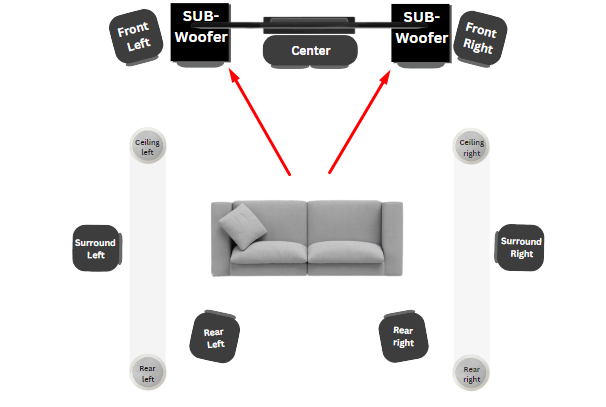
Don’t worry subwoofer is more flexible in placement. Just avoid placing the subwoofer directly in the room corner, as this can cause overly boomy or uneven bass.
The subwoofer handles low-frequency effects (LFE) and deep bass. In a 7.1.4 Dolby atmos sound system, make sure you have a higher-quality subwoofer to handle every bass and LFE.
Front Left and Right Ceiling Speaker:
This overhead ceiling speaker will be placed on the front left and right sides of the seating position. It will be best to Place them 1-2 feet in front of the main listening position.
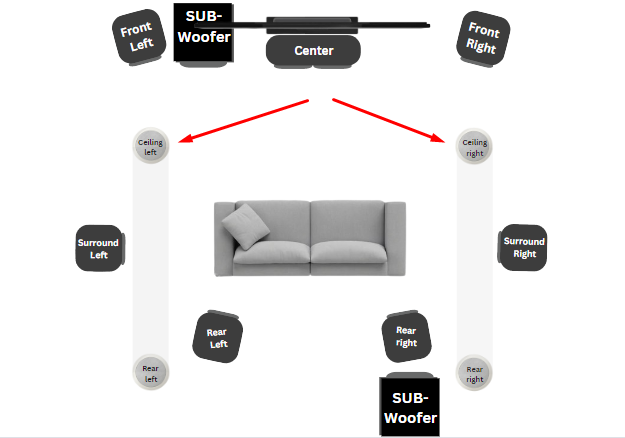
Rear Left and right Ceiling Speaker:
This overhead rear ceiling speaker will be placed on the back left and right sides of the seating position on the ceiling. This speaker plays a crucial role in creating three-dimensional sound effects.
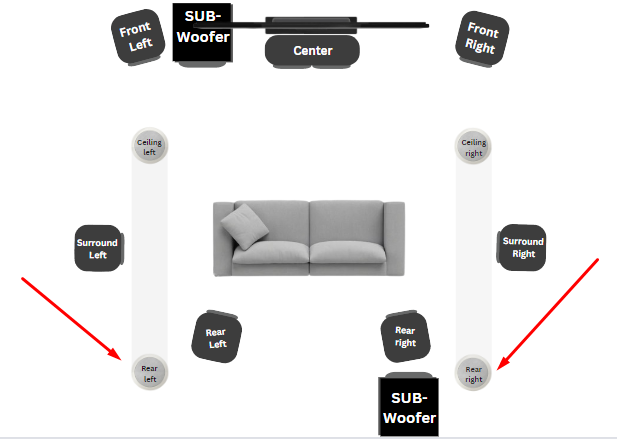
Proper placement can significantly enhance the immersive experience of Dolby Atmos. After speaker placement, use an audio calibration tool or system to fine-tune speaker levels, distances, and EQ settings.
Conclusion:
Setting up Dolby Atmos 7.2.4 is not an easy task anymore. You must have a few required tools and knowledge to do it. Your single mistake can make your sound system worse. I suggest you hire experts to do it for you. If you still have any questions related to this topic comment below.
