This Post may contain affiliate links, when you purchase through links on our site, we may earn an affiliate commission at no extra cost to you. Here’s how it works.
The world of home audio is constantly evolving, and one of the most exciting developments in recent times is Dolby Atmos.
Table of Contents
ToggleThis advanced sound technology offers a truly immersive experience, surpassing the capabilities of traditional surround sound systems.
A critical component in achieving this audio excellence is HDMI (High-Definition Multimedia Interface).
Let’s delve deeper into Dolby Atmos through HDMI and what you need to know to enjoy this cutting-edge technology.
Dolby Atmos Through HDMI: A Perfect Pairing
The transition from standard surround sound to Dolby Atmos brings into focus the role of HDMI.
HDMI cables are universally used to transmit high-definition video and audio signals between devices.

With the introduction of Dolby Atmos, HDMI has evolved to support this advanced audio format.
Can You Send Dolby Atmos Through An HDMI?
Yes, Dolby Atmos audio can be transmitted via HDMI.
However, not all HDMI cables and ports are the same.
The capability to transmit Atmos depends on the HDMI version and the compatibility of the connected devices.
HDMI 1.4 and newer versions can transmit Dolby Atmos, with HDMI 2.1 offering the best performance due to its higher bandwidth.
Does HDMI ARC Support Dolby Atmos?
HDMI ARC (Audio Return Channel) has been capable of transmitting Dolby Atmos but with limitations.
It can pass Atmos encoded as Dolby Digital Plus, often used by streaming services.
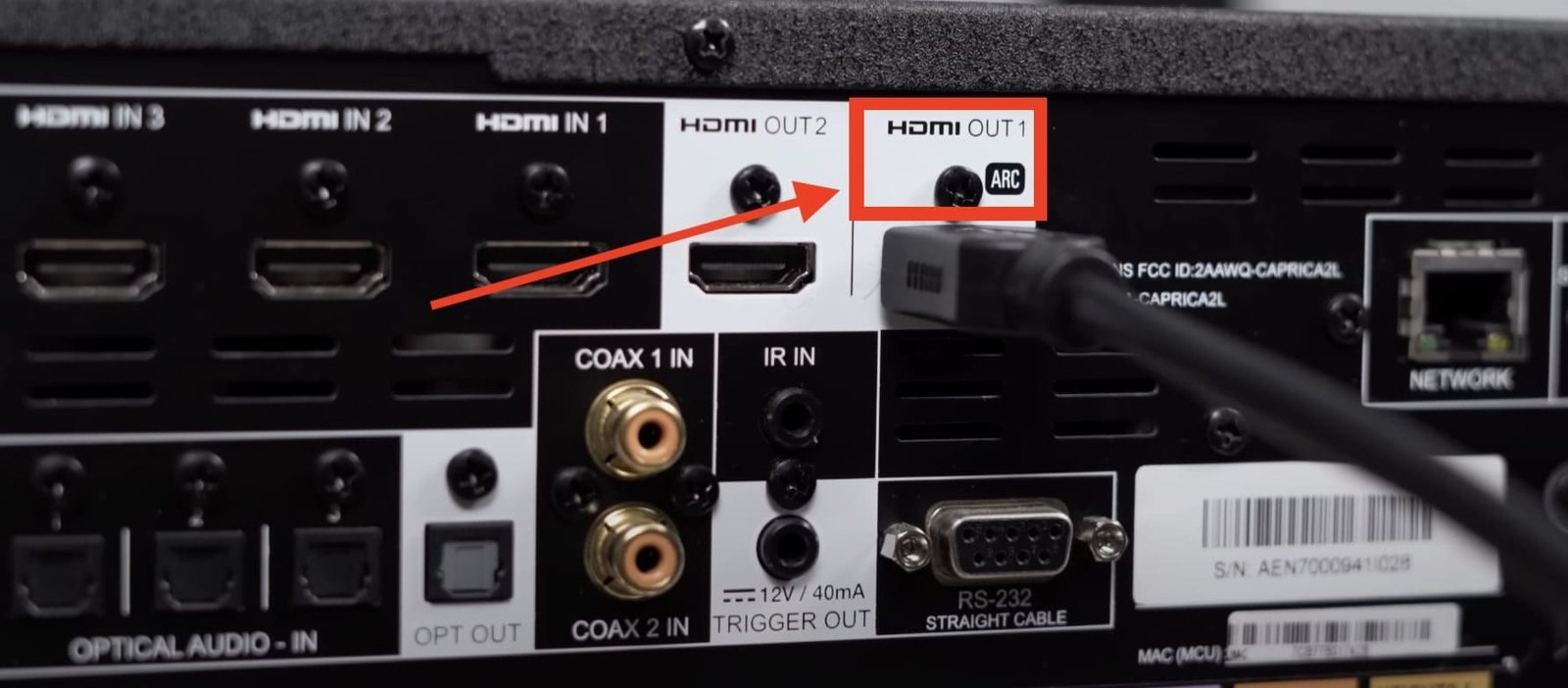
However, for the full, uncompressed Dolby Atmos experience, HDMI eARC (enhanced Audio Return Channel) is required.
eARC, available from HDMI version 2.1, offers a significant bandwidth increase, enabling the transfer of high-bitrate audio formats like Dolby TrueHD and Dolby Atmos.
Do You Need eARC for Dolby Atmos?
Whether you need HDMI eARC for Dolby Atmos largely depends on your audio setup and equipment.
If you have a Dolby Atmos-capable source device (such as a Blu-ray player or streaming device), a Dolby Atmos-capable TV, soundbar that supports HDMI eARC, then using eARC is highly recommended.
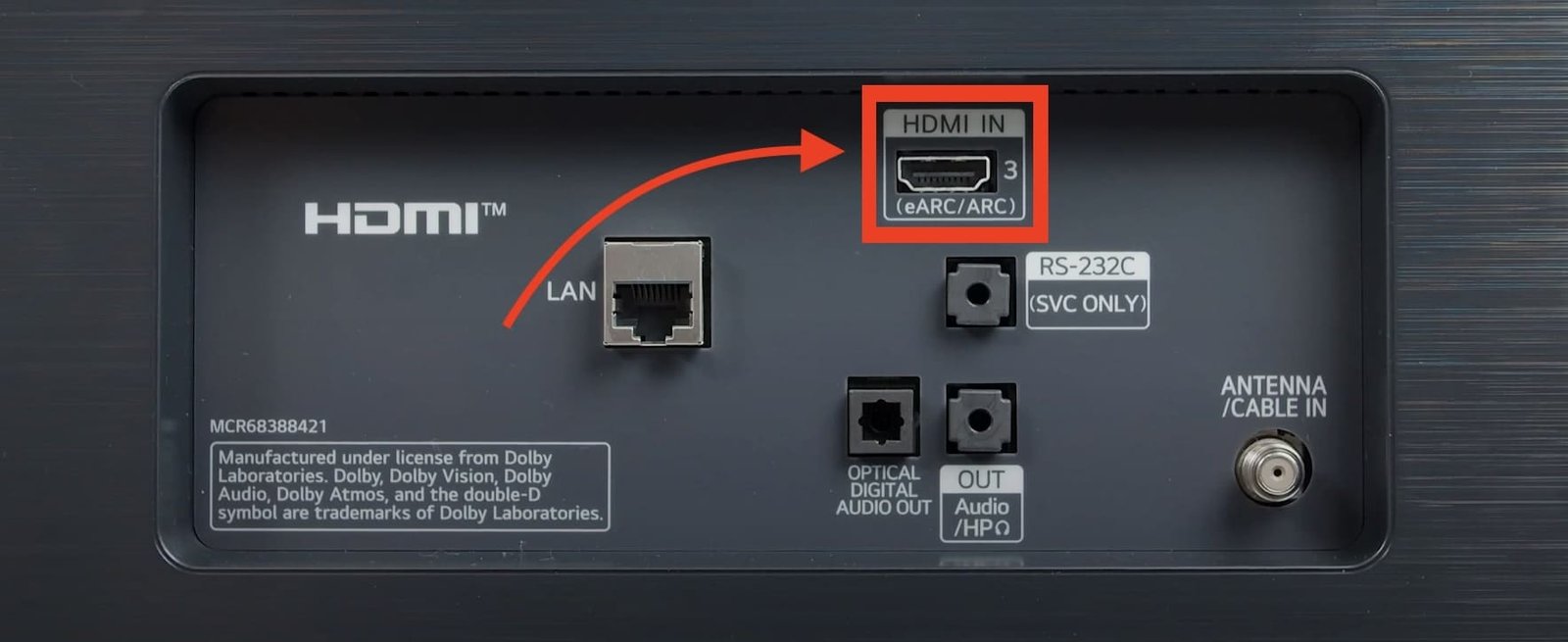
It ensures that you get the best possible Dolby Atmos sound experience with uncompromised audio quality.
However, if you have older equipment or a setup that doesn’t include eARC support, you can still enjoy Dolby Atmos to some extent using HDMI ARC.
While you may not experience the full richness of Dolby Atmos, you can still benefit from its immersive audio in a limited capacity.
HDMI Cable for Dolby Atmos
The choice of HDMI cable is crucial in setting up a Dolby Atmos system.
While most recent HDMI cables can handle Atmos over Dolby Digital Plus, for uncompressed Atmos, an HDMI cable that supports HDMI eARC is necessary.
It’s best to use an Ultra High-Speed HDMI cable, especially if you’re also aiming for high-quality video performance like 4K or 8K resolution.
For Dolby Atmos over ARC, a High-Speed HDMI cable with Ethernet is sufficient.
To enjoy the full potential of Atmos with eARC and uncompressed audio formats, an HDMI 2.1 cable is recommended.
It boasts higher bandwidth and supports features like Dynamic HDR and Variable Refresh Rate.
Compatibility and Setup
To experience Dolby Atmos over HDMI, you need a compatible source device (like a Blu-ray player or streaming device), a Dolby Atmos capable receiver or soundbar, and a TV that supports HDMI eARC.
The setup involves connecting your source device to the receiver or soundbar via an HDMI cable and then connecting the receiver/soundbar to the TV’s eARC-enabled HDMI port.
How Dolby Atmos Creates a 3D Audio Experience Through HDMI
Dolby Atmos goes beyond traditional surround sound by adding height channels, creating a more immersive and realistic 3D audio experience.
Here’s how it works through HDMI:
- Content with Dolby Atmos encoding contains spatial audio data, specifying the direction and location of sounds within a virtual 3D space.
- Your TV and soundbar decode this data using advanced algorithms, interpreting the positional information and assigning it to the available speaker channels.
- Height speakers or upward-firing speakers in your soundbar recreate the overhead sounds, simulating sound coming from above or behind you.
- The result is a breathtakingly realistic soundscape where objects move, and sound effects appear to originate from their precise locations within the scene, immersing you in the action like never before.
Essential HDMI Ports
Unlocking the immersive world of Dolby Atmos through HDMI starts with choosing the right equipment. Here’s what you need to know about ports:
HDMI Ports:
- ARC (Audio Return Channel): This standard HDMI port allows your TV to send audio back to your soundbar or receiver. While it supports Dolby Atmos encoded in Dolby Digital Plus, it has limited bandwidth for lossless formats like Dolby TrueHD.
- eARC (Enhanced Audio Return Channel): This next-generation port offers higher bandwidth, enabling transmission of lossless Dolby Atmos formats like Dolby TrueHD and Dolby MAT. It also supports future audio formats and allows control of connected devices through a single HDMI cable.
Tips:
- Look for HDMI ports labeled “ARC” or “eARC” on your TV and soundbar.
- Use cables certified for the desired HDMI version (e.g., HDMI 2.1 for eARC).
- Shorter cables are generally better to minimize signal loss.
What’s Next for Dolby Atmos and HDMI Transmission?
The future of Dolby Atmos and HDMI transmission is bright, with exciting advancements on the horizon:
- Dolby Atmos for Headphones: Experience immersive 3D audio even on headphones with personalized head tracking technology.
- Object-based Audio for Gaming: Next-generation game engines will integrate Dolby Atmos more seamlessly, making in-game sounds even more realistic and dynamic.
- HDMI 2.1 with Dynamic HDR: This next-generation HDMI standard promises even higher resolutions, variable refresh rates, and improved audio capabilities for an even smoother and more immersive experience.
As technology continues to evolve, Dolby Atmos and HDMI will work hand-in-hand to push the boundaries of home entertainment, offering even more realistic and immersive audio experiences in the years to come.
Conclusion:
Dolby Atmos through HDMI represents the pinnacle of home audio technology, transforming the way we experience sound in our homes.
Its integration into our home entertainment systems not only enhances our viewing and gaming experiences but also marks a significant step forward in the evolution of audio technology.
As we continue to embrace these advancements, the future of home entertainment looks brighter and more immersive than ever.
