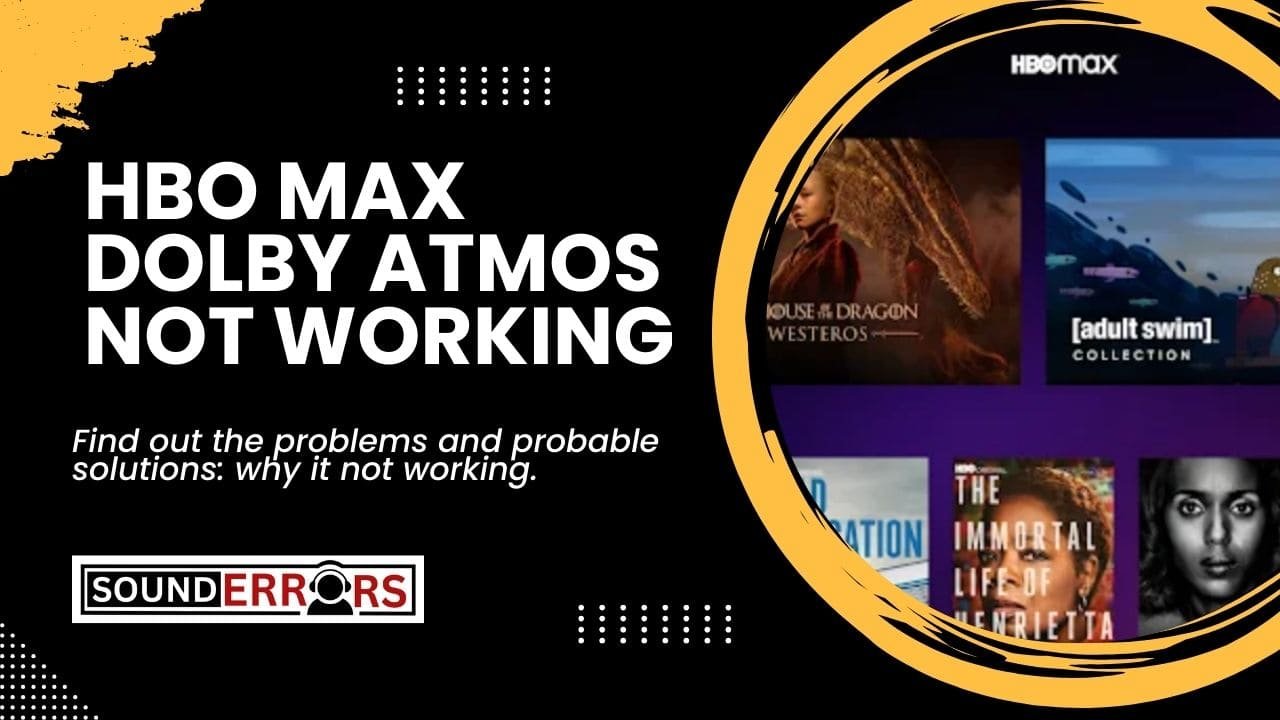This Post may contain affiliate links, when you purchase through links on our site, we may earn an affiliate commission at no extra cost to you. Here’s how it works.
When it comes to streaming your favorite shows and movies, HBO Max offers a vast library of content, including blockbusters and exclusive series.
Table of Contents
ToggleTo enhance your viewing experience, HBO Max supports Dolby Atmos, a premium sound technology that delivers immersive surround sound knowledge.
However, some users may encounter issues where HBO Max Dolby Atmos not working.
This article will guide you through troubleshooting these sound issues, covering all the essential aspects to get your Dolby Atmos experience back on track.
Does HBO Max Support Dolby Atmos?
HBO Max does support Dolby Atmos on select titles and compatible devices.
This feature is designed to enhance the audio quality of movies and shows, making the viewing experience more immersive and enjoyable.

However, the availability of Dolby Atmos audio may vary depending on the content, subscription plan, and the user’s equipment.
Fixing Dolby Atmos problems on HBO Max-
Incorrect Device Settings
- Problem: Your device settings may not be configured to output Dolby Atmos audio.
- Solution: Access the audio settings on your device and ensure that Dolby Atmos is selected as the output format. If your device routes audio through a TV or receiver, check those devices’ settings as well.
Unsupported Equipment
- Problem: Not all sound systems or streaming devices support Dolby Atmos.
- Solution: Verify that your equipment (including HDMI cables) supports Dolby Atmos. Consider upgrading your audio system or streaming device if necessary.
Software Updates
- Problem: Outdated firmware or app versions can cause compatibility issues with Dolby Atmos.
- Solution: Check for and install any available updates for your streaming device, HBO Max app, and audio equipment.
Incorrect HBO Max Content
- Problem: Not all content on HBO Max is available in Dolby Atmos.
- Solution: Ensure the show or movie you’re watching supports Dolby Atmos. HBO Max usually indicates this in the content’s description.
Network Issues
- Problem: Poor internet connection can affect streaming quality and limit access to Dolby Atmos audio.
- Solution: Test your internet connection speed. If it’s below the recommended speed for streaming high-quality video and audio, consider upgrading your internet plan or improving your connection.
Audio Configuration
- Problem: Your audio system is not correctly configured for Dolby Atmos playback.
- Solution: Review your audio system’s manual to correctly configure it for Dolby Atmos. This may include adjusting speaker placement, calibrating your system, or changing the audio output settings.
Is HBO Max Dolby Atmos not working after following those solutions? let’s contact the HBO max support team.
Requirements for Dolby Atmos-
To experience Dolby Atmos, specific requirements must be met:
- Compatible Hardware: Not all devices support Dolby Atmos. Ensure your streaming device (smart TV, streaming stick, console, etc.) and your audio output system (soundbar, AV receiver, home theater system) are compatible with Dolby Atmos.
- Proper Setup: Your audio system must be correctly set up to support Dolby Atmos. This includes configuring your speakers or soundbar for Atmos playback and connecting your device via an HDMI port that supports ARC (Audio Return Channel) or eARC (Enhanced Audio Return Channel).
- HBO Max Subscription: Ensure your HBO Max subscription is active and supports streaming in the highest quality settings.
Advanced Troubleshooting:
- External Audio System Configuration:
If you’re using an external audio system, such as an AV receiver or soundbar, ensure it’s correctly configured to play Dolby Atmos content.
This might involve adjusting settings directly on the device or through its companion app.
- Network Issues:
Streaming Dolby Atmos content requires a stable and fast internet connection.
Network issues can affect audio quality or prevent Dolby Atmos content from playing correctly.
Consider testing your internet speed and improving your connection if necessary.
When to Contact HBOMax Support
If you’ve gone through all the troubleshooting steps and still face issues with HBO Max Dolby Atmos not working, it might be time to contact customer support.
Provide them with detailed information about your setup, the steps you’ve taken, and any specific error messages you’ve encountered.
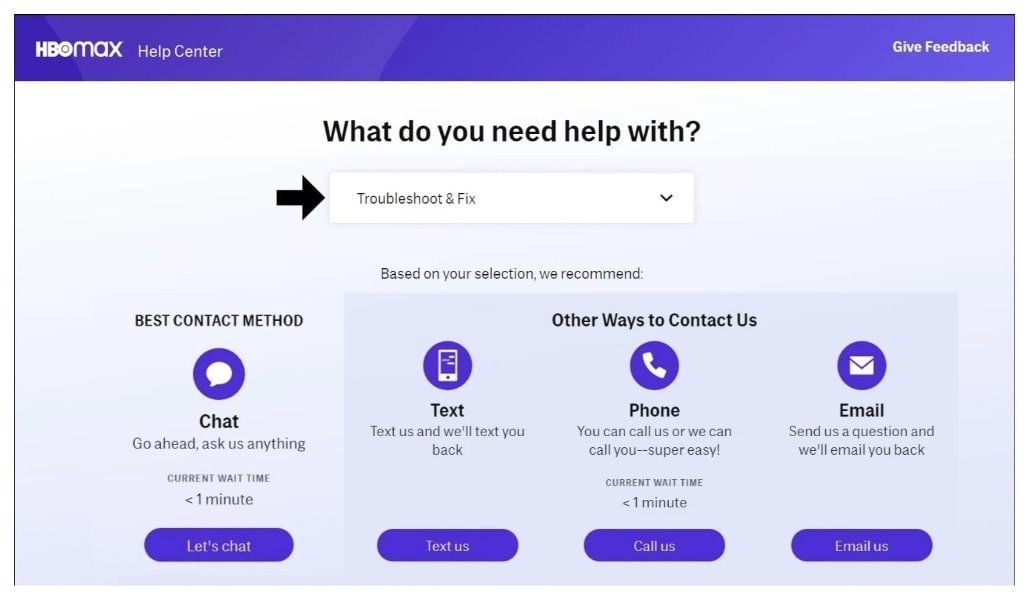
This will help them diagnose and resolve the issue more effectively.
Enhancing Your HBO Max Experience with Dolby Atmos-
1. Optimize Your Audio Equipment
- Choose the Right Equipment: Invest in high-quality Dolby Atmos-enabled equipment, including soundbars, AV receivers, and speakers that support the format. Compatibility is key to experiencing the multidimensional sound.
- Speaker Placement: Placing your speakers correctly is crucial for those with a home theater system. Ensure overhead and surround speakers are positioned to reflect Atmos’ three-dimensional soundscapes accurately.
- Adjust Audio Settings: Dive into your device’s audio settings to select Dolby Atmos as your preferred output. On devices where it’s supported, activating these settings can sometimes require manual adjustment.
2. Improve Room Acoustics
- Soundproofing: Consider room acoustics to minimize audio reflections and absorb unnecessary sound. Carpets, curtains, and furniture can improve sound quality by reducing echo.
- Seating Position: Your listening position can significantly affect how you experience Dolby Atmos. Ideally, situate yourself at the center of your speaker setup to achieve the optimal audio impact.
3. Stay Updated
- Firmware Updates: Regularly updating your devices can enhance compatibility and performance. Manufacturers frequently release updates that improve Dolby Atmos support.
Exclusive Dolby Atmos Content on HBO Max-
1. Discovering Dolby Atmos Titles
- HBO Max Catalog: Not all content on HBO Max is available in Dolby Atmos. Look for the Dolby Atmos logo next to the title description or use the search function to find compatible content. HBO Max periodically updates its library with new Dolby Atmos titles, ranging from blockbuster movies to immersive series.
2. Highlighted Dolby Atmos Titles
- Blockbusters and Series: HBO Max features a variety of titles in Dolby Atmos, from cinematic masterpieces to the latest series that utilize this immersive audio technology to enhance storytelling. Keep an eye out for “Dolby Atmos” badges on movie and show info pages.
3. Experience Premium Content
- Exclusive Releases: HBO Max often secures exclusive early releases or special editions of movies and series with Dolby Atmos soundtracks. These offerings provide a home cinema experience that rivals theater sound systems.
Conclusion-
When encountering the issue of HBO Max Dolby Atmos not working, it can significantly detract from the immersive viewing experience that makes modern content so engaging.
By diligently following the troubleshooting steps outlined above, you can effectively identify and resolve most issues related to Dolby Atmos playback on HBO Max.
It’s important to remember that compatibility, settings, and network stability are crucial factors in ensuring the best audio experience on HBO Max.