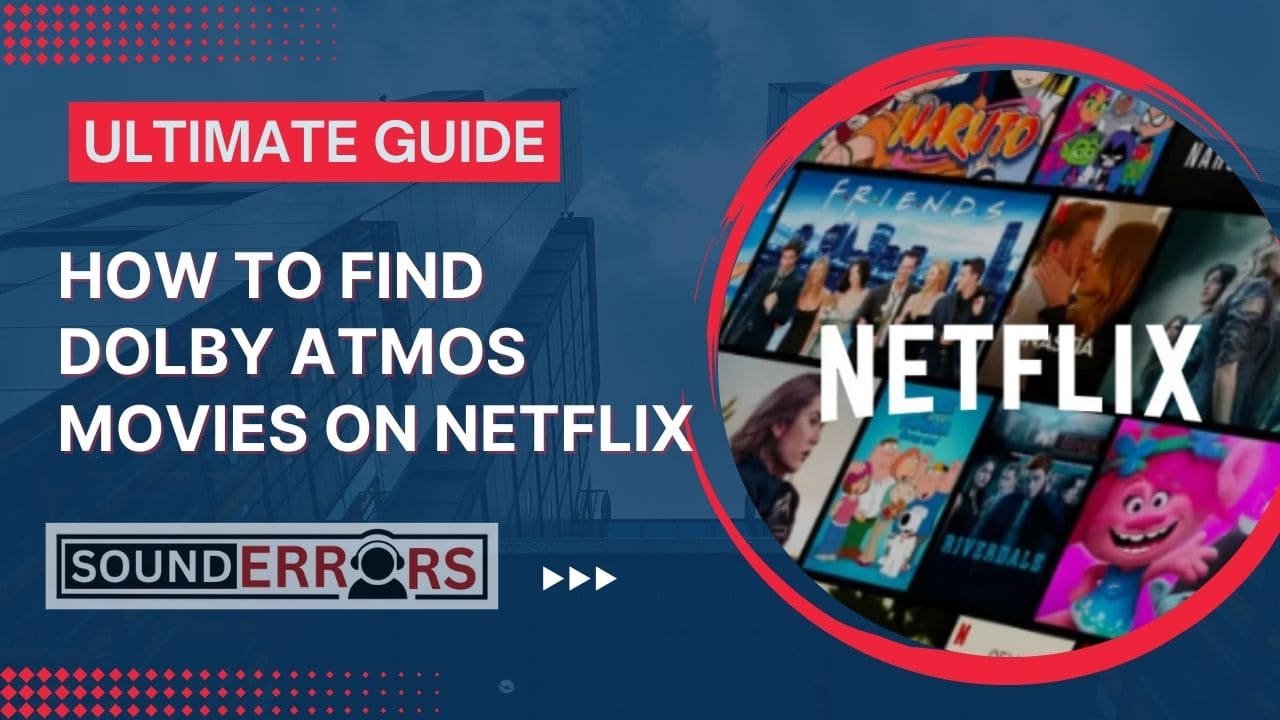This Post may contain affiliate links, when you purchase through links on our site, we may earn an affiliate commission at no extra cost to you. Here’s how it works.
Netflix is one of the leading streaming platform that support Dolby Atmos contents. However many users are confused about finding Dolby Atmos supported content.
Table of Contents
ToggleThat’s why we’re here to discuss how to find Dolby Atmos movies on Netflix. Using a few steps you can do it.
Quick Answer: You must need a Netflix premium subscription to access Dolby Atmos. Scroll through the catalog of available content, and look for the Dolby Atmos badge in the description or title. Also, you can search the movie title that supports Dolby Atmos.
Requirements for Dolby Atmos on Netflix
To enjoy Dolby Atmos content on Netflix, you must have a few things such as:
- Netflix Plan: Standard with Ads, Standard, or Premium plan.
- Compatible Device: Many modern 4K UHD TVs, Dolby Atmos soundbar, AV receiver, or home theater system.
- Proper Connection: Use HDMI cables that support HDMI 2.0a or higher.
- High-Speed Internet: At least 25 Mbps for smooth streaming.
- Dolby Atmos Content: Look for the Dolby Atmos logo in the content description and title.
Find Dolby Atmos movies on Netflix
It’s really hard to find those Dolby-enabled movies from thousands of movies. Netflix has thousands of movies, so it’s impossible to check all movie titles and descriptions to access Dolby Atmos movies.
Here we discuss a few possible ways to find Dolby Atmos movies on Netflix:
1. Browse the Dolby Atmos Category:
Netflix doesn’t have a dedicated Dolby Atmos category, but you can find Dolby Atmos movies and shows by browsing through certain categories:
- Search for “Dolby Atmos”: Use the search function in the Netflix app to look for “Dolby Atmos.” Tap on the Search icon and type the movie’s name and here we go.
- Explore Categories: Look through categories like “Action & Adventure,” “Sci-Fi & Fantasy,” and “Thrillers.” These genres often feature content with advanced audio technologies.
- Latest Release: The movie that was released after 2022 on Netflix has more possibilities to support Dolby Atmos. More latest movies on Netflix carry more possibilities to support Dolby Atmos.
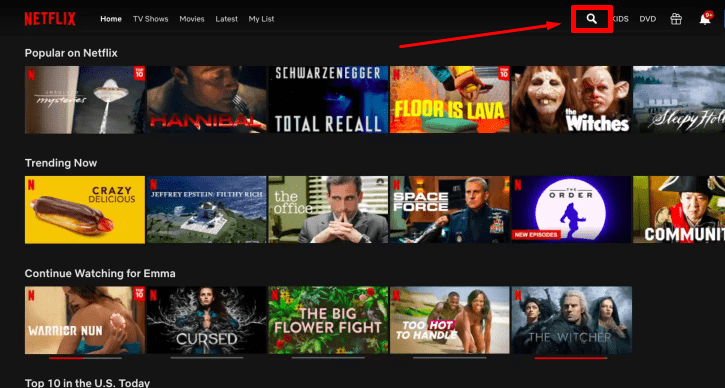
2. Look for the Dolby Atmos Badge
As a Netflix premium user, you can see the Dolby Atmos logo below the title’s summary if the movie supports it. When browsing Netflix for Dolby Atmos, try to check the content’s description page.
This badge indicates that the movie or show supports Dolby Atmos. The logo can be found in the details section of the title, usually below the title’s summary.
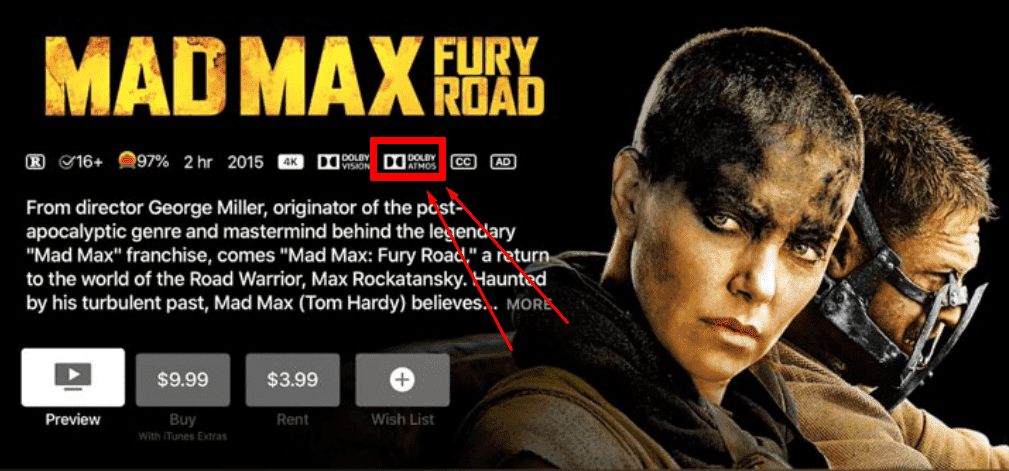
3. Use Netflix Filter:
You can use the filters in the Netflix App to only show titles that are available in Dolby Atmos. Try to add years to the filter section for more accurate results.
4. Use External Resources
Several websites track Dolby Atmos content on Netflix. You can find curated lists of Dolby Atmos movies and shows through:
- Netflix’s Official Blog: Sometimes, Netflix provides updates on new content and features.
- Dolby Atmos Official Website: On the Dolby Atmos official website, they listed all the movies that support Dolby Atmos.
- Entertainment Websites: Websites like What’s on Netflix might list Dolby Atmos content available on Netflix.
- Community Forums: Platforms like Reddit and Quora often have threads where users discuss Dolby Atmos content on Netflix.
5. Check New Releases:
Visit Netflix and log in with a premium subscription, then visit “New Releases,” newly released movies carry more possibilities to support Dolby Atmos or 5.1 surround Sound. Recently most of the latest movies on Netflix Support Dolby Atmos or close to audio qualities.
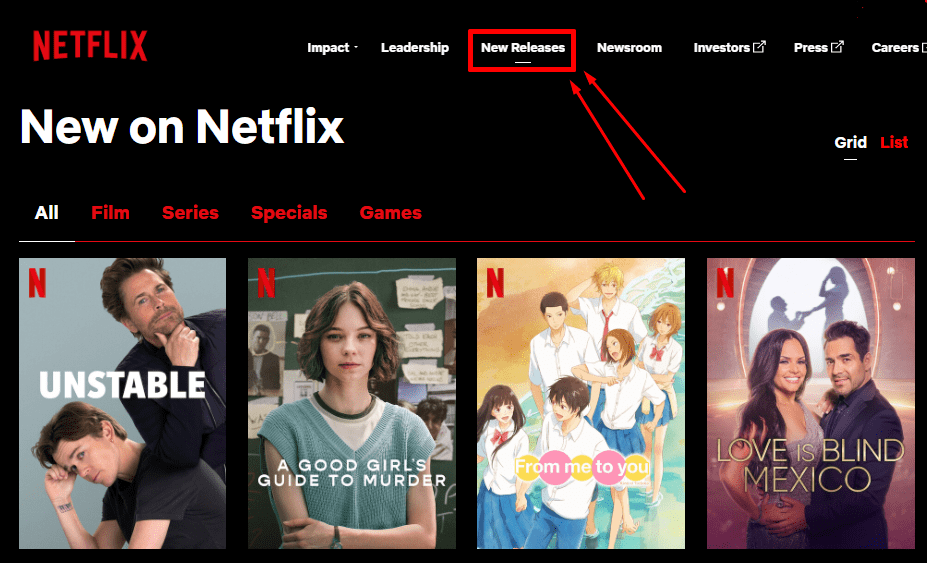
Final Word:
Netflix has over 15000 movies on its streaming platform from worldwide. Find Dolby Atmos movies on Netflix quite challenging. If you know the movie’s name, you can find it using the Netflix search feature and the latest released movies can be another option to find it. If you think any movies support Dolby Atmos, check the title and description if Dolby Atmos is mentioned.