This Post may contain affiliate links, when you purchase through links on our site, we may earn an affiliate commission at no extra cost to you. Here’s how it works.
Welcome to the world of immersive audio experiences! Surround sound systems have revolutionized the way we perceive and enjoy sound, whether it’s the thunderous roar of an action-packed movie or the subtle nuances of a symphony orchestra.
Table of Contents
ToggleHowever, harnessing the full potential of your surround sound setup can sometimes be a daunting task, especially when it comes to ensuring that all speakers are working harmoniously.
Fear not, for in this guide, we will walk you through the steps to make all speakers work work on surround sound, elevating your audio experience to new heights with our comprehensive approach on how to make all speakers work seamlessly.
How To Make All Speakers Work On Surround Sound?
Here describe all the steps to make all speakers work on surround sound, you have to follow those steps.
Speaker Placement:
The key to achieving optimal surround sound lies in proper speaker placement.
Start by positioning your speakers according to the recommended configuration for your system.
This typically involves placing the front left and right speakers at ear level, equidistant from the primary listening position.
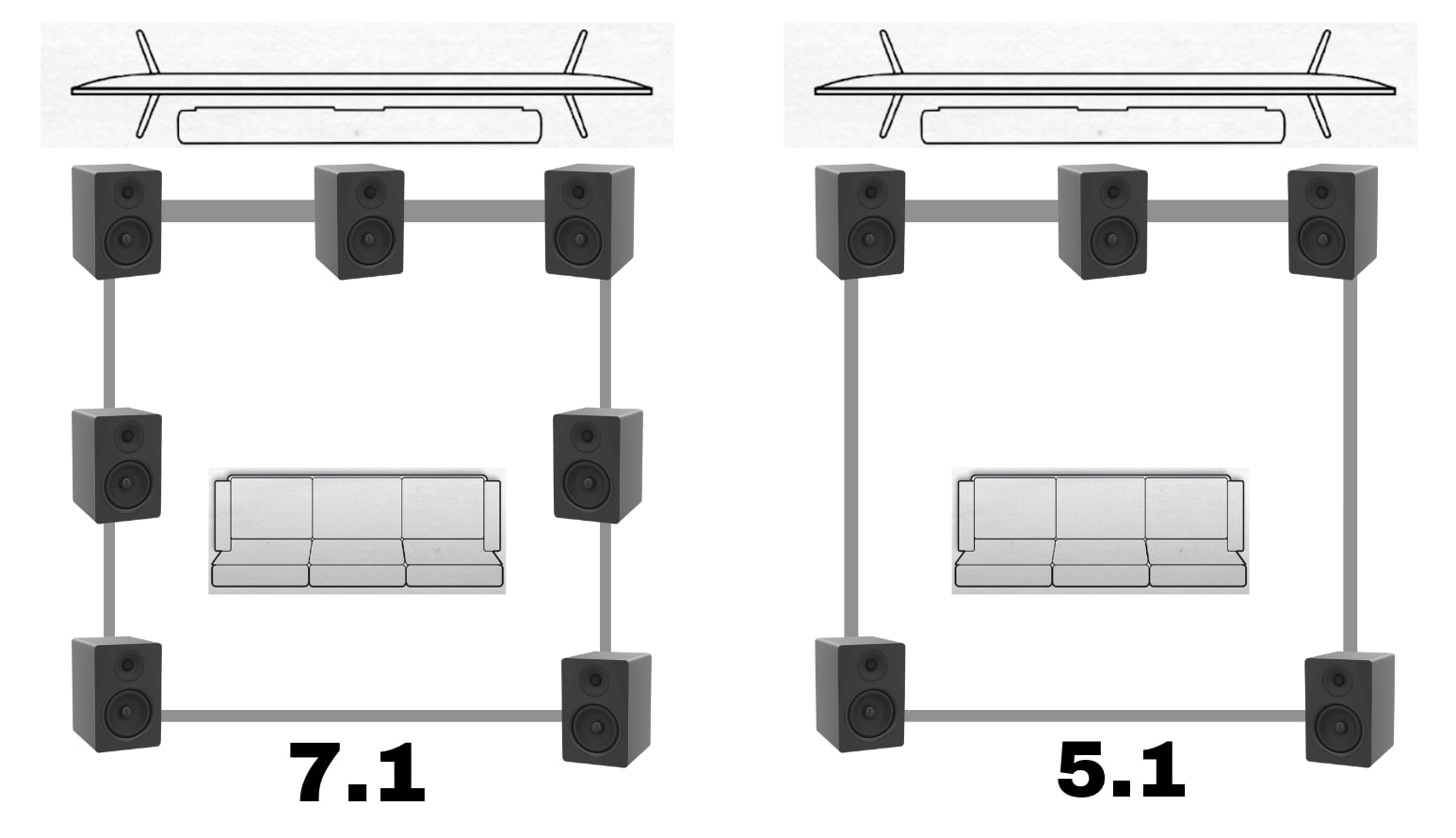
The center speaker should be placed directly above or below the display, while the surround speakers are ideally positioned behind or to the sides of the viewer.
Additionally, if you have overhead speakers for Atmos or similar setups, ensure they are installed correctly for overhead effects.
Calibration and Configuration:
Once your speakers are in place, it’s time to calibrate and configure your surround sound system.
Most modern AV receivers come equipped with built-in calibration tools that analyze speaker placement and room acoustics to optimize audio performance.
Follow the on-screen prompts or refer to the user manual to run the calibration process.
This typically involves measuring speaker distances, setting speaker levels, and configuring crossover frequencies to ensure a seamless audio experience across all channels.
Check Audio Source and Settings:
Before troubleshooting any issues with your surround sound system, it’s essential to ensure that your audio source and settings are configured correctly.
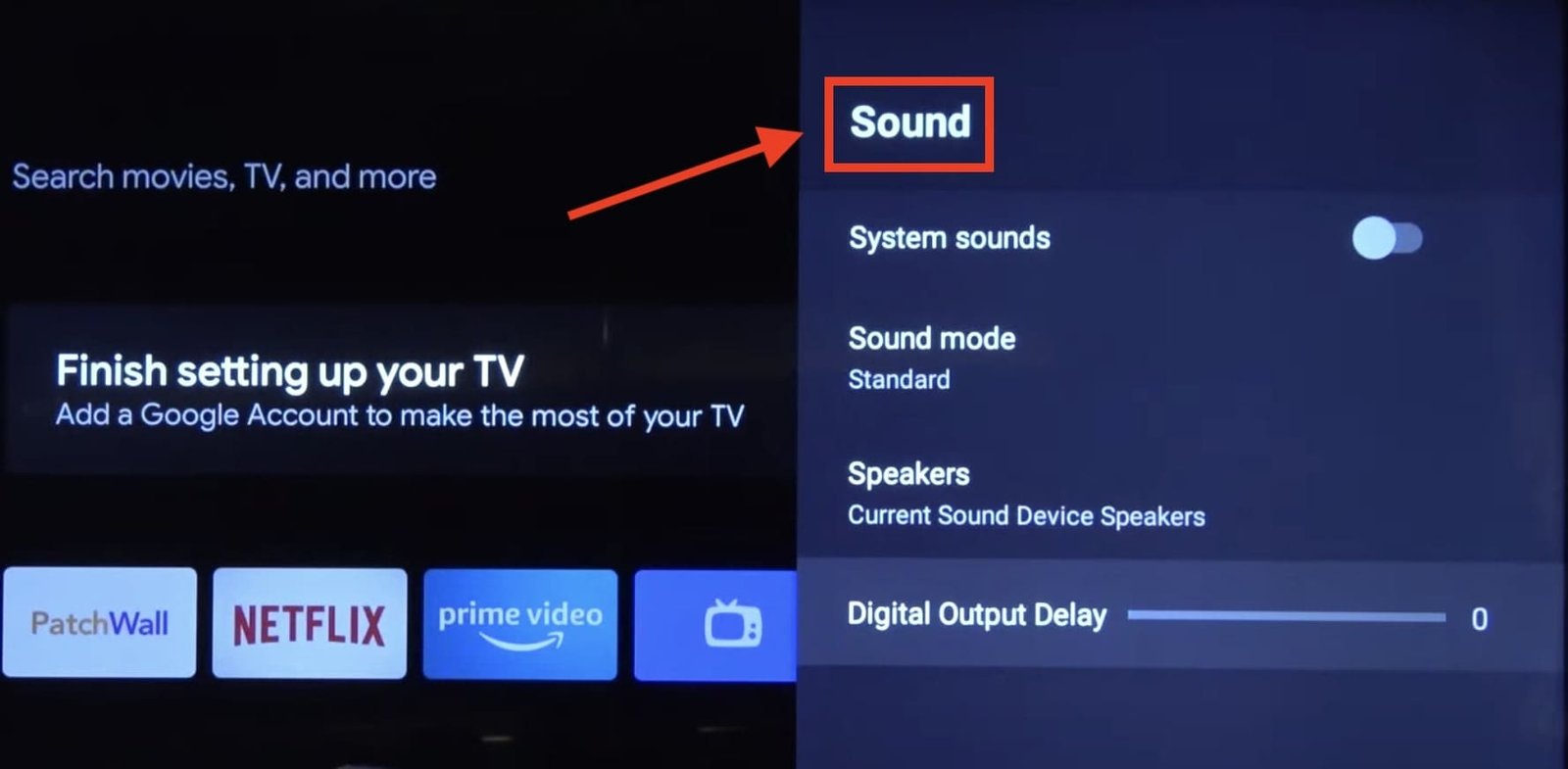
Whether you’re watching a movie, playing a video game, or streaming music, make sure that the content you’re consuming is encoded in a surround sound format such as Dolby Digital or DTS.
Additionally, check the audio settings on your playback device or AV receiver to ensure that the correct audio output mode is selected.
Troubleshooting Common Issues
If you’re still experiencing issues with certain speakers not working, there are a few common troubleshooting steps you can take.
First, double-check all cable connections to ensure they are securely plugged into the correct terminals on both the speakers and the AV receiver.
If using wireless speakers, ensure they are properly paired with the receiver and powered on.
Additionally, access the speaker configuration settings on your AV receiver to verify that all channels are enabled and correctly assigned.
Fine-Tuning and Optimization
Once you’ve addressed any issues with speaker connectivity and configuration, take some time to fine-tune and optimize your surround sound system further.
Experiment with different audio modes and settings on your AV receiver to find the sound profile that best suits your preferences and the content you’re enjoying.
Consider investing in acoustic treatments or room correction software to further enhance audio quality and eliminate any acoustic anomalies within your listening environment.
Can I Add More Speakers to My Surround Sound System?
Expanding your surround sound system with additional speakers can indeed enhance your audio experience, but it’s essential to ensure compatibility and proper integration. Here’s how you can go about it:
- Check Compatibility: Before adding more speakers, verify whether your AV receiver supports additional channels. Most modern receivers offer flexibility for expansion, but it’s crucial to confirm compatibility with your specific model.
- Upgrade to a Higher Configuration: If your current setup is, for example, 5.1 channels, consider upgrading to a higher configuration like 7.1 or Dolby Atmos. This will allow you to add more speakers while also unlocking new audio formats and immersive capabilities.
- Invest in Compatible Speakers: Ensure that any additional speakers you purchase are compatible with your existing setup in terms of impedance, power handling, and overall performance. Matching the brand and series of your current speakers can also help maintain sonic coherence.
- Optimize Speaker Placement: Once you’ve acquired the additional speakers, carefully consider their placement to maximize surround sound immersion. Follow the same principles outlined earlier for speaker placement, ensuring proper positioning relative to the listener and other speakers.
- Calibration and Configuration: After installing the new speakers, recalibrate your surround sound system to accommodate the additional channels. Use the calibration tools provided by your AV receiver to ensure optimal speaker levels, distances, and crossover settings.
How to Make All Speakers Work on Surround Sound Samsung?
Samsung surround sound systems offer a range of features and configurations to deliver immersive audio experiences.
If you’re encountering issues with certain speakers not working, here’s how you can troubleshoot and resolve them:
- Check Connections: Ensure that all speaker cables are securely connected to both the speakers and the Samsung AV receiver. Verify that each speaker is plugged into the correct terminal on the receiver and that the cables are not damaged or loose.
- Speaker Configuration: Access the speaker configuration settings on your Samsung AV receiver to verify that all channels are enabled and correctly assigned. Use the receiver’s on-screen menu or remote control to navigate to the speaker setup options and make any necessary adjustments.
- Audio Source and Settings: Confirm that the audio source you’re using is encoded in a surround sound format compatible with your Samsung system, such as Dolby Digital or DTS. Check the audio settings on your playback device or streaming service to ensure that surround sound output is enabled.
- Calibration: Run the calibration process on your Samsung AV receiver to optimize speaker levels, distances, and other audio settings. Follow the instructions provided in the receiver’s user manual or on-screen prompts to ensure accurate calibration for all speakers.
- Firmware Update: Check for any available firmware updates for your Samsung AV receiver. Updating the firmware can resolve software-related issues and improve compatibility with various audio formats and devices.
Samsung Surround Sound Rear Speakers Not Working
If you’re specifically experiencing issues with the rear speakers in your Samsung surround sound system, here are some additional steps you can take to troubleshoot and address the problem:
- Positioning: Ensure that the rear speakers are positioned correctly behind or to the sides of the listener, as per the recommended speaker placement guidelines. Proper positioning is crucial for achieving optimal surround sound immersion.
- Wireless Connectivity: If your Samsung surround sound system uses wireless rear speakers, verify that they are properly paired with the main receiver unit. Follow the pairing instructions provided in the user manual to establish a stable wireless connection.
- Interference: Check for any sources of wireless interference that may be affecting the rear speakers’ connectivity. Keep the speakers away from other electronic devices, wireless routers, or other potential sources of interference.
- Speaker Settings: Access the speaker settings menu on your Samsung AV receiver to ensure that the rear speakers are enabled and correctly configured. Make any necessary adjustments to the speaker levels, crossover settings, or channel assignments as needed.
- Reset and Reconnect: If all else fails, try resetting the Samsung surround sound system to its factory defaults and then reconfiguring the speaker setup from scratch. This can help reset any potential software glitches or configuration errors causing the rear speakers to malfunction.
Conclusion:
In conclusion, achieving optimal performance from your surround sound system requires careful attention to detail and a systematic approach to setup and configuration.
By following the steps outlined in this guide, including how to make all speakers work on surround sound, you can ensure that all speakers in your surround sound setup work together seamlessly, delivering an immersive audio experience that truly brings your entertainment to life.
So, sit back, relax, and let the soundscapes envelop you as you embark on a journey of sonic bliss with your fully optimized surround sound system.
