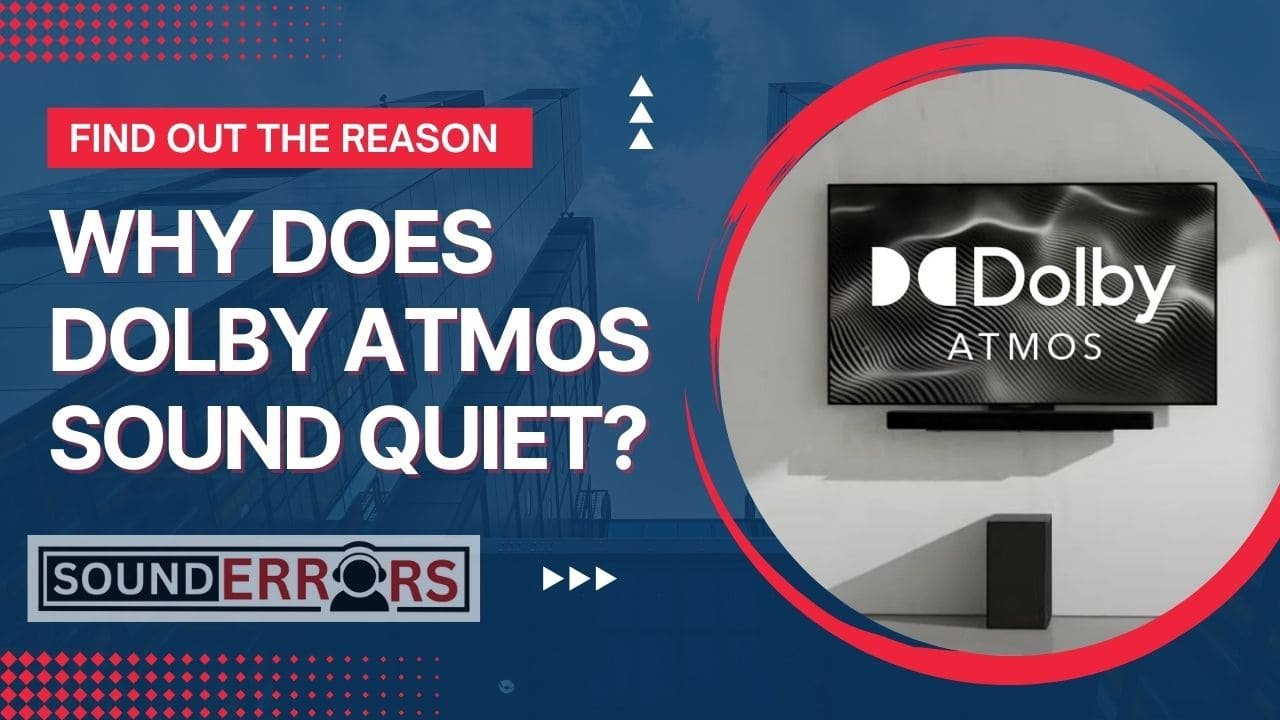This Post may contain affiliate links, when you purchase through links on our site, we may earn an affiliate commission at no extra cost to you. Here’s how it works.
When there is a need for an ideal sound experience, Dolby Atmos emerges as a game-changer, offering listeners a captivating three-dimensional sound experience.
Table of Contents
ToggleIt’s designed to immerse you fully, with sounds coming not just from around you but also from above, creating a lifelike auditory environment.
Despite its prowess, there have been instances where users find Dolby Atmos sounding quieter than anticipated.
This article explores the reasons behind why does Dolby atmos sound quiet, ensuring your listening experience is as vibrant as intended.
Reason Why does Dolby Atmos sound quiet?
- Improper Calibration: Proper setup calibration is crucial. Incorrect calibration, particularly in the height channels, can lead to a sound experience that feels quieter.
- Content Mastering Variations: The mastering of the content plays a significant role. Some productions might not fully leverage the capabilities of Atmos, leading to uneven volume levels.
- Dynamic Range Preservation: Atmos is designed to maintain the content’s original dynamic range, which can result in quieter scenes being challenging to hear in noisy environments.
- Receiver Settings: The settings on your receiver are vital. If the dynamic range compression is not set up correctly, it can affect the overall volume.
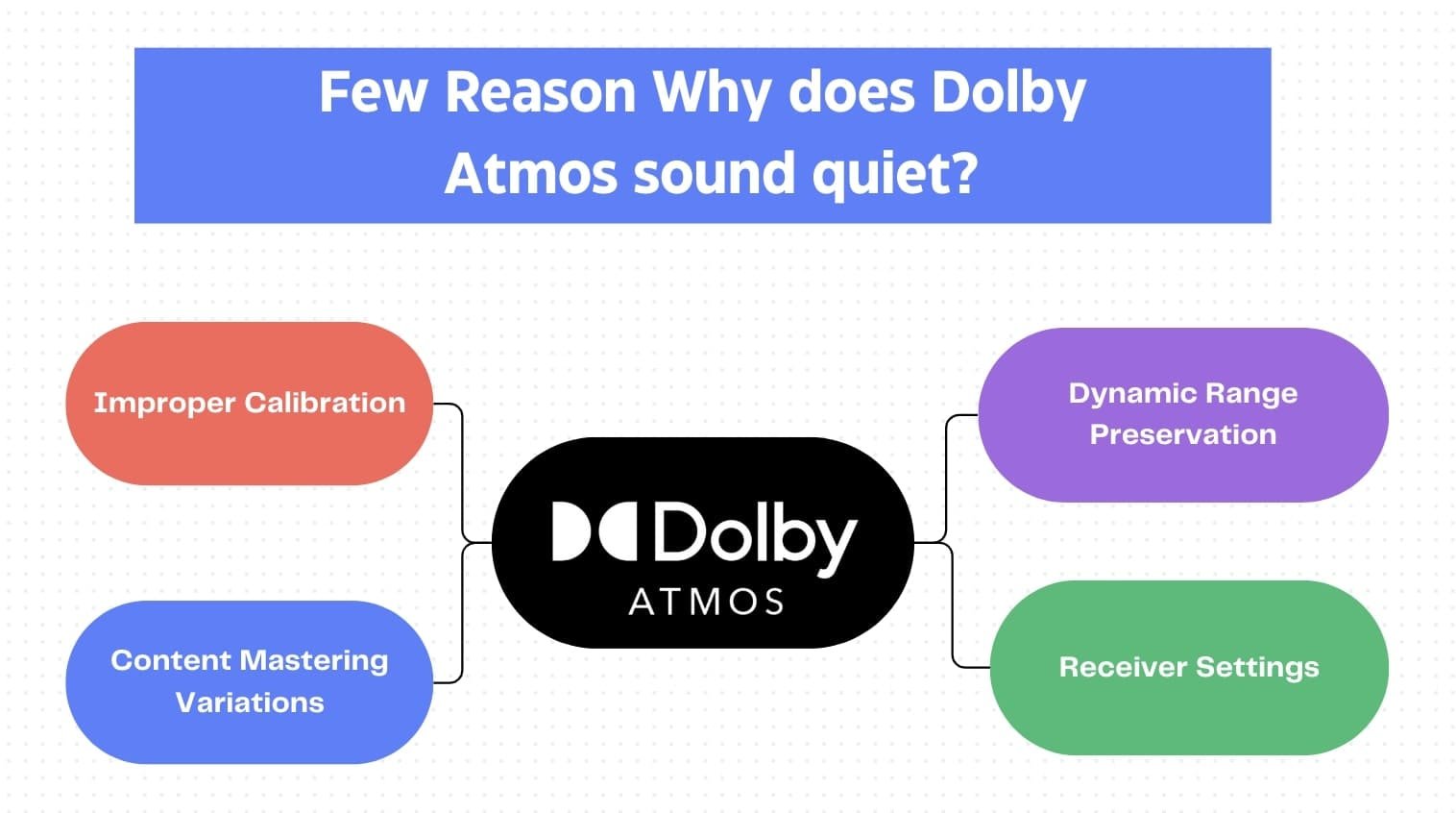
Does Dolby Atmos Reduce Sound Quality?
The question of whether Dolby Atmos reduces sound quality is nuanced. At its core, Dolby Atmos is engineered to enhance the audio experience by adding depth and space to the sound.
However, if the setup is not optimized—whether due to improper speaker placement, incorrect calibration, or unsuitable content—the perceived sound quality might seem diminished.
It’s less about a reduction in quality and more about ensuring that the system is correctly tuned to deliver the full potential of Atmos technology.
How to Increase Volume in Dolby Atmos for Apple Music
For Apple Music listeners eager to amplify their Dolby Atmos experience, several steps can enhance the volume without compromising on quality:
- Adjust the Settings: Dive into the music app’s settings and ensure that Dolby Atmos is set to “Always On.” Sometimes, it’s set to “Automatic,” which might not always activate Atmos for every track.
- Equalization Preferences: Experiment with the EQ settings on your device. Certain presets might boost the volume for a better listening experience.
- Update Your System: Ensure your device and the app are up to date. Apple frequently releases updates that can improve how Dolby Atmos performs on various devices.
Optimizing Your Dolby Atmos Experience
- System Calibration: Regular system calibration is crucial. Utilize any auto-calibration tools your receiver might offer, and don’t shy away from manual adjustments.
- Content Awareness: Be mindful of the content you’re consuming. Adjust your settings based on the type of content to get the most out of your Atmos experience.
- Receiver Tweaks: Familiarize yourself with your receiver’s dynamic range settings and experiment to find what works best for your setup.
- Room Acoustics: Simple adjustments to your room can significantly impact sound quality. Consider soft furnishings to reduce echo and enhance sound absorption.
Why Dolby Atmos Might Sound Bad?
Dolby Atmos is heralded for its immersive sound experience, capable of enveloping the listener in a sphere of audio that seems to come from every direction.
However, there are instances where users might feel that Dolby Atmos sounds bad, detracting from the expected cinematic or musical journey.
Let’s dive into the potential reasons behind this perception and explore solutions to enhance the Dolby Atmos experience.
Inadequate Speaker Setup:
One of the primary culprits behind a less-than-ideal Dolby Atmos experience is an inadequately configured speaker setup.
Dolby Atmos relies on a specific arrangement of speakers, including ceiling or upward-firing speakers for creating its signature overhead sound effects.
If these speakers are not correctly positioned or calibrated, it can lead to a soundstage that feels disjointed or flat.
Content Not Optimized for Atmos:
Not all content is mastered with Dolby Atmos in mind. When playing content that isn’t optimized for Atmos through an Atmos setup, the result can be underwhelming.
This mismatch can lead to audio that sounds hollow or lacks the dynamic range and spatial effects that Atmos is renowned for.
Poor Room Acoustics:
The acoustics of the room play a significant role in the overall sound quality. Hard surfaces can cause sound waves to bounce around, leading to echo and distortion.
Conversely, a room that’s too dampened might absorb too much sound, muffling the audio.
Both scenarios can significantly impact the Dolby Atmos experience.
Incorrect Receiver or Streaming Settings:
The receiver and streaming settings are pivotal in delivering the Dolby Atmos sound.
If the receiver is not correctly set up to decode Atmos or if the streaming service’s audio settings are not configured for Atmos, it can lead to a compromised audio experience.
This includes incorrect sound modes, compression settings, or simply not having Atmos enabled.
Solutions to Enhance Dolby Atmos Sound Quality
- Reevaluate Speaker Placement: Ensure that your speakers are positioned and calibrated according to Dolby Atmos specifications. Consider consulting a professional installer for optimal setup.
- Choose Optimized Content: Seek out content specifically mastered for Dolby Atmos to truly experience its capabilities. Many streaming services now label Atmos-compatible content.
- Improve Room Acoustics: Adding rugs, curtains, or acoustic panels can help manage sound reflections and absorption, improving the overall sound quality.
- Adjust Receiver and Streaming Settings: Dive into your receiver and streaming service settings. Make sure Atmos is enabled and configured correctly. Explore different sound modes to find the one that best suits your setup and content.
Conclusion:
Dolby Atmos promises an unparalleled sound experience, bringing cinematic soundscapes into our homes.
While there may be challenges in achieving the perfect setup, understanding the technology and how to tweak it can significantly enhance your auditory journey.
By following the guidance provided, you’ll be well on your way to enjoying Dolby Atmos as it was meant to be heard and will be clear on the question why does Dolby atmos sound quiet.